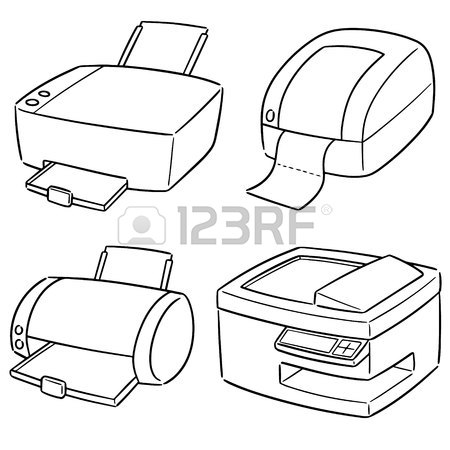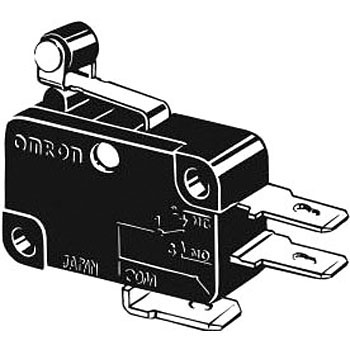Canon PowerShot S3 IS Handbücher
Bedienungsanleitungen und Benutzerhandbücher für Brückenkameras Canon PowerShot S3 IS.
Wir stellen 5 PDF-Handbücher Canon PowerShot S3 IS zum kostenlosen herunterladen nach Dokumenttypen zur Verfügung Bedienungsanleitung, Betriebsanweisung

Canon PowerShot S3 IS Bedienungsanleitung (6 Seiten)
Marke: Canon | Kategorie: Brückenkameras | Größe: 0.07 MB |

Inhaltsverzeichnis

Canon PowerShot S3 IS Betriebsanweisung (171 Seiten)
Marke: Canon | Kategorie: Brückenkameras | Größe: 2.25 MB |

Inhaltsverzeichnis
1
4
9
12
14
16
24
30
32
32
33
38
38
44
45
47
54
69
69
73
80
80
80
100
100
101
102
113
122
124
126
128
128
131
134
136
144
146
148
152
155
155
167
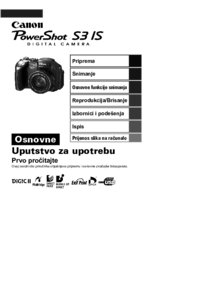
Canon PowerShot S3 IS Bedienungsanleitung (190 Seiten)
Marke: Canon | Kategorie: Brückenkameras | Größe: 13.13 MB |




Inhaltsverzeichnis
1
3
12
14
15
16
18
28
28
29
32
36
47
48
73
74
87
96
105
108
114
116
117
118
130
136
137
138
139
142
147
152
156
157
158
159
162
163
164
165
171
173
173
174
176
181
182
183
184
187

Canon PowerShot S3 IS Bedienungsanleitung (102 Seiten)
Marke: Canon | Kategorie: Brückenkameras | Größe: 4.03 MB |

Inhaltsverzeichnis

Canon PowerShot S3 IS Bedienungsanleitung (166 Seiten)
Marke: Canon | Kategorie: Brückenkameras | Größe: 8.56 MB |

Inhaltsverzeichnis
1
4
9
12
14
16
24
30
32
32
33
38
38
44
45
47
69
69
80
80
80
91
100
101
104
106
113
122
124
126
128
128
131
134
136
144
144
144
146
148
152
155
155
162
Weitere Produkte und Handbücher für Brückenkameras Canon
| Modelle | Dokumententyp |
|---|---|
| EOS 800D |
Bedienungsanleitung
 Canon EOS 800D User manual,
488 Seiten
Canon EOS 800D User manual,
488 Seiten
|
| PowerShot S100 |
Bedienungsanleitung
 Canon PowerShot S100 User manual,
234 Seiten
Canon PowerShot S100 User manual,
234 Seiten
|
| Digital IXUS 870 IS |
Bedienungsanleitung
 Canon Digital IXUS 870 IS User manual,
163 Seiten
Canon Digital IXUS 870 IS User manual,
163 Seiten
|
| PowerShot G12 |
Bedienungsanleitung
 Canon PowerShot G12 User manual,
214 Seiten
Canon PowerShot G12 User manual,
214 Seiten
|
| PowerShot E1 |
Bedienungsanleitung
 Canon PowerShot E1 Benutzerhandbuch,
148 Seiten
Canon PowerShot E1 Benutzerhandbuch,
148 Seiten
|
| PowerShot SX1 IS |
Bedienungsanleitung
 Canon PowerShot SX1 IS User manual,
83 Seiten
Canon PowerShot SX1 IS User manual,
83 Seiten
|
| EOS 5D Mark III |
Bedienungsanleitung
 Canon EOS 5D Mark III Manual do usuário [de] ,
404 Seiten
Canon EOS 5D Mark III Manual do usuário [de] ,
404 Seiten
|
| EOS 5D Mark III |
Bedienungsanleitung
 Canon EOS 5D Mark III Manual de usuario,
404 Seiten
Canon EOS 5D Mark III Manual de usuario,
404 Seiten
|
| EOS 5D Mark III |
Bedienungsanleitung
 Canon EOS 5D Mark III Manual do usuário [en] ,
406 Seiten
Canon EOS 5D Mark III Manual do usuário [en] ,
406 Seiten
|
| PowerShot A95 | Bedienungsanleitung Canon PowerShot A95 Brugervejledning, 162 Seiten |
| POWERSHOT A75 | Bedienungsanleitung Canon PowerShot A75 Brugervejledning, 162 Seiten |
| EOS-1Ds Mark II |
Bedienungsanleitung
 Canon EOS-1Ds Mark II User guide [da] ,
180 Seiten
Canon EOS-1Ds Mark II User guide [da] ,
180 Seiten
|
| EOS-1D Mark II |
Bedienungsanleitung
 Canon EOS-1D Mark II User guide,
180 Seiten
Canon EOS-1D Mark II User guide,
180 Seiten
|
| EOS 5D Mark III |
Bedienungsanleitung
 Canon EOS 5D Mark III Manual de usuario [en] [es] [fr] [it] [pt] ,
406 Seiten
Canon EOS 5D Mark III Manual de usuario [en] [es] [fr] [it] [pt] ,
406 Seiten
|
| EOS 300D | Bedienungsanleitung Canon EOS 300D Användarguide, 138 Seiten |
| CB-2LY |
Bedienungsanleitung
 Canon CB-2LY User's Manual,
179 Seiten
Canon CB-2LY User's Manual,
179 Seiten
|
| POWERSHOT A1300 |
Schnellstart Anleitung
 Canon PowerShot A1300 Getting Started Guide,
36 Seiten
Canon PowerShot A1300 Getting Started Guide,
36 Seiten
|
| EOS D60 |
Bedienungsanleitung
 Canon EOS D60 User's Manual,
4 Seiten
Canon EOS D60 User's Manual,
4 Seiten
|
| 9128B002 |
Bedienungsanleitung
 Canon 9128B002 User's Manual,
550 Seiten
Canon 9128B002 User's Manual,
550 Seiten
|
| EOS-1D |
Broschüre
 Canon EOS-1D System Brochure [en] [fr] ,
38 Seiten
Canon EOS-1D System Brochure [en] [fr] ,
38 Seiten
|