Canon EOS 50D Handbücher
Bedienungsanleitungen und Benutzerhandbücher für Kameras Canon EOS 50D.
Wir stellen 3 PDF-Handbücher Canon EOS 50D zum kostenlosen herunterladen nach Dokumenttypen zur Verfügung Bedienungsanleitung

Canon EOS 50D Bedienungsanleitung (224 Seiten)
Marke: Canon | Kategorie: Kameras | Größe: 10.33 MB |

Inhaltsverzeichnis
Карта CF
2
Карты памяти
13
Обозначения
16
ЖК-монитора
18
9> состоит
36
5> выберите
41
5> или <6>
57
О символах
66
Выбор папки
79
Размытый фон
96
ЖКД-видоискателя
114
Рамка увеличения
121
По изображению
123
Тихая съемкаN
128
Очистка сенсора
147
Запустите печать
159
Заказ печати
165
5 Выберите [OK]
166
Пользовательская
171
C.Fn II -4
177
Параметры камеры
188
Функции съемки
189
Параметры меню
193
Коды ошибок
201
Комплект
202
Внешний носитель
203
• Видоискатель
205
• Затвор
206
• Вспышка
206
• Габариты и вес
208
Торговые марки
211

Inhaltsverzeichnis
Kamerapflege
12
LCD-Anzeige
18
Auslöser
35
0>, um die
41
Vorbereitung
42
Akkuprüfung
58
Reihenauf
80
Auto reset
81
Man. reset
81
<o>. (9)
89
Lösen Sie aus
102
AE-Speicherung
103
Synchronzeit
114
PC-Anschluss
114
AufnahmeN
118
LiveModus
123
Bildwiedergabe
131
Bildposition
136
Sensorreinigung
147
9>. B steht für
160
Druckerfehler
162
Fehlermeldungen
162
0>, um
162
Druckaufträge
165
C.Fn II: Bild
176
Referenzmaterial
187
„Aufn. Funk.“ an
188
9 My Menu (Grün)
195
Einstellung der
196
Farbtemperatur
196
Reihenaufnahme
197
Fehlerbehebung
198
Aufnahme
199
Fehlercodes
201
Systemübersicht
202
Technische Daten
204
• Autofokus
205
• Verschluss
206
• Betriebsarten
206
•Akku BP-511A
208

Inhaltsverzeichnis
Chapters
5
Contents
6
Nomenclature
16
LCD Panel
18
<5> dial
37
0> to set it
41
Select [OK]
43
About RAW
62
Auto Reset
81
Manual Reset
81
Drive Modes
83
Program AE
92
2 Expo. comp./
101
Take the picture
102
Canceling AEB
102
AE LockN
103
Bulb Exposures
104
Mirror LockupN
106
3 Flash ControlN
111
Sync Speed
114
PC Terminal
114
ShootingN
118
Live Mode
123
Silent ShootingN
128
Image Playback
131
Select the image
132
Image location
136
Jump method
136
Select [Rotate]
138
Rotate the image
138
L Erasing Images
144
Sensor Cleaning
147
Start printing
159
Error Messages
162
Select [Set up]
163
Print Ordering
165
3 Select [Print]
166
5 Select [OK]
166
Customizing the
171
C.Fn II: Image
176
Reference
187
Menu Settings
193
Shooting
199
Error Codes
201
System Map
202
Specifications
204
• Viewfinder
205
• Autofocus
205
•Shutter
206
• Drive System
206
Trademarks
211
Safety Warnings
212
Weitere Produkte und Handbücher für Kameras Canon
| Modelle | Dokumententyp |
|---|---|
| EOS 30D |
Bedienungsanleitung
 Canon EOS 30D User Manual,
200 Seiten
Canon EOS 30D User Manual,
200 Seiten
|
| PowerShot G9 |
Bedienungsanleitung
 Canon PowerShot G9 User Manual,
275 Seiten
Canon PowerShot G9 User Manual,
275 Seiten
|
| eos rebel g |
Bedienungsanleitung
 Canon eos rebel g User Manual [it] ,
68 Seiten
Canon eos rebel g User Manual [it] ,
68 Seiten
|
| ds6041 |
Bedienungsanleitung
 Canon ds6041 User Manual,
140 Seiten
Canon ds6041 User Manual,
140 Seiten
|
| 380EX |
Bedienungsanleitung
 Canon 380EX User Manual,
48 Seiten
Canon 380EX User Manual,
48 Seiten
|
| IXUS Z70 |
Bedienungsanleitung
 Canon IXUS Z70 User Manual,
57 Seiten
Canon IXUS Z70 User Manual,
57 Seiten
|
| EOS 3000 QD |
Bedienungsanleitung
 Canon EOS 3000 QD User Manual,
72 Seiten
Canon EOS 3000 QD User Manual,
72 Seiten
|
| A100 |
Bedienungsanleitung
 Canon A100 User Manual,
164 Seiten
Canon A100 User Manual,
164 Seiten
|
| BF-9S |
Bedienungsanleitung
   Canon BF-9S User Manual,
59 Seiten
Canon BF-9S User Manual,
59 Seiten
|
| EOS MOVIE Plugin-E1 1.5 Macintosh |
Bedienungsanleitung
 Canon EOS MOVIE Plugin-E1 1.5 Macintosh Manual del usuario,
6 Seiten
Canon EOS MOVIE Plugin-E1 1.5 Macintosh Manual del usuario,
6 Seiten
|
| Model 7S |
Bedienungsanleitung
 Canon Model 7S User Manual,
86 Seiten
Canon Model 7S User Manual,
86 Seiten
|
| PowerShot SX1 IS |
Bedienungsanleitung
 Инструкция по эксплуатации Canon PowerShot SX1 IS,
249 Seiten
Инструкция по эксплуатации Canon PowerShot SX1 IS,
249 Seiten
|
| EF50 |
Bedienungsanleitung
 Инструкция по эксплуатации Canon EF50,
17 Seiten
Инструкция по эксплуатации Canon EF50,
17 Seiten
|
| IXUS 400 |
Bedienungsanleitung
 Инструкция по эксплуатации Canon IXUS 400,
161 Seiten
Инструкция по эксплуатации Canon IXUS 400,
161 Seiten
|
| BF-80 |
Bedienungsanleitung
    Canon BF-80 User Manual,
72 Seiten
Canon BF-80 User Manual,
72 Seiten
|
| A2 |
Bedienungsanleitung
    Canon A2 User Manual,
51 Seiten
Canon A2 User Manual,
51 Seiten
|
| Z135 |
Bedienungsanleitung
 Canon Z135 User Manual,
43 Seiten
Canon Z135 User Manual,
43 Seiten
|
| ZOOM85 |
Bedienungsanleitung
 Canon ZOOM85 User Manual,
43 Seiten
Canon ZOOM85 User Manual,
43 Seiten
|
| 130U |
Bedienungsanleitung
 Canon 130U User Manual,
39 Seiten
Canon 130U User Manual,
39 Seiten
|
| EF24-70 |
Bedienungsanleitung
 Инструкция по эксплуатации Canon EF24-70,
16 Seiten
Инструкция по эксплуатации Canon EF24-70,
16 Seiten
|

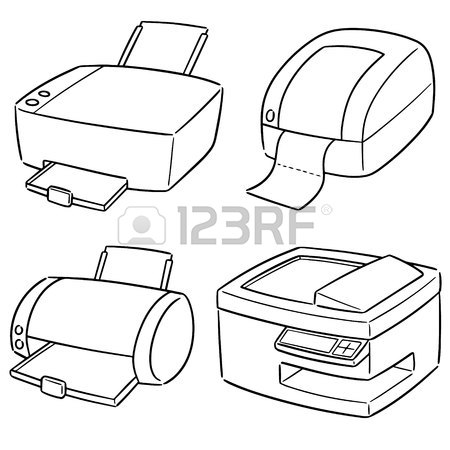


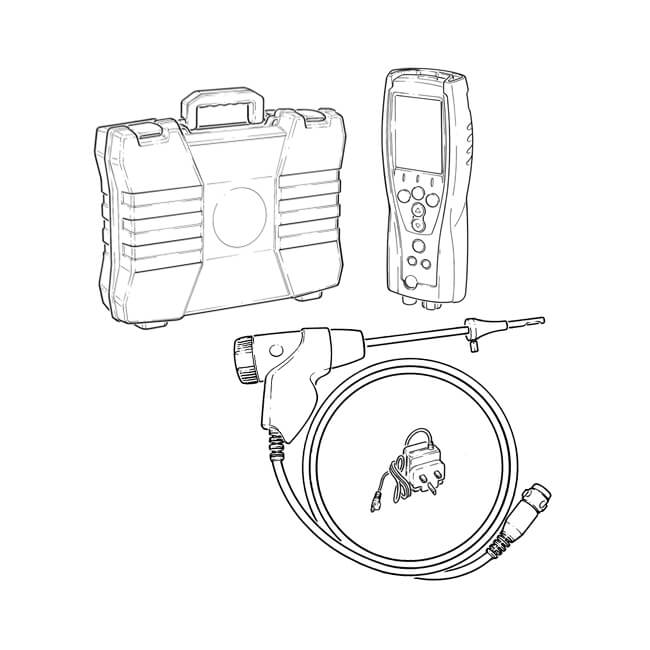
/1.jpg)







