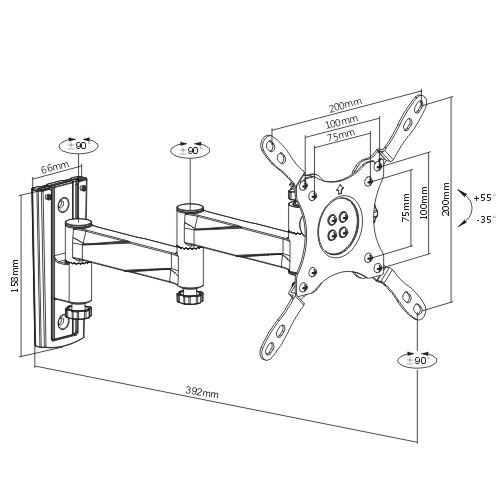Canon EOS 60D Handbücher
Bedienungsanleitungen und Benutzerhandbücher für Kameras Canon EOS 60D.
Wir stellen 8 PDF-Handbücher Canon EOS 60D zum kostenlosen herunterladen nach Dokumenttypen zur Verfügung Bedienungsanleitung
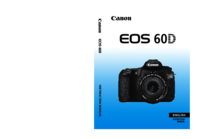
Canon EOS 60D Bedienungsanleitung (320 Seiten)
Marke: Canon | Kategorie: Kameras | Größe: 19.09 MB |

Inhaltsverzeichnis
5
6
16
18
31
34
34
71
75
86
94
102
104
108
108
112
118
121
122
125
141
145
163
165
171
172
173
174
183
184
186
189
190
197
197
215
216
219
220
221
222
224
229
235
238
241
244
245
247
248
248
249
254
265
269
270
271
278
282
291
292
294
295
295
296
296
297
298
298
299
303
305
313
313

Canon EOS 60D Bedienungsanleitung (320 Seiten)
Marke: Canon | Kategorie: Kameras | Größe: 22.54 MB |

Inhaltsverzeichnis
2
13
13
16
18
36
42
49
91
105
107
107
111
113
116
149
165
171
172
172
174
178
183
184
186
204
229
241
247
248
249
260
265
266
267
269
270
271
274
278
291
292
295
296
296
297
298
298
299
299
299
303
311
313
313

Inhaltsverzeichnis

Canon EOS 60D Bedienungsanleitung (320 Seiten)
Marke: Canon | Kategorie: Kameras | Größe: 21.11 MB |

Inhaltsverzeichnis
1
13
16
18
30
30
31
34
34
40
45
82
101
106
107
107
123
126
134
139
139
141
172
174
182
184
186
190
195
204
220
222
224
238
244
254
265
270
291
295
296
298
299
299
300
308
313
313
Weitere Produkte und Handbücher für Kameras Canon
| Modelle | Dokumententyp |
|---|---|
| EOS 700D |
Bedienungsanleitung
 Canon EOS 700D Manuel d'utilisation,
388 Seiten
Canon EOS 700D Manuel d'utilisation,
388 Seiten
|
| PowerShot SX50 HS |
Bedienungsanleitung
 Canon PowerShot SX50 HS Manuel d'utilisation,
283 Seiten
Canon PowerShot SX50 HS Manuel d'utilisation,
283 Seiten
|
| EOS Utility 2.14 Macintosh |
Bedienungsanleitung
 Инструкция по эксплуатации Canon EOS Utility 2.14 Macintosh,
109 Seiten
Инструкция по эксплуатации Canon EOS Utility 2.14 Macintosh,
109 Seiten
|
| EOS Utility 2.14 Windows |
Bedienungsanleitung
 Инструкция по эксплуатации Canon EOS Utility 2.14 Windows,
110 Seiten
Инструкция по эксплуатации Canon EOS Utility 2.14 Windows,
110 Seiten
|
| Picture Style Editor 1.14 Macintosh |
Bedienungsanleitung
 Инструкция по эксплуатации Canon Picture Style Editor 1.14 Macintosh,
21 Seiten
Инструкция по эксплуатации Canon Picture Style Editor 1.14 Macintosh,
21 Seiten
|
| ImageBrowser EX |
Bedienungsanleitung
 Инструкция по эксплуатации Canon ImageBrowser EX,
89 Seiten
Инструкция по эксплуатации Canon ImageBrowser EX,
89 Seiten
|
| Digital Photo Professional 3.14 Windows |
Bedienungsanleitung
 Инструкция по эксплуатации Canon Digital Photo Professional 3.14 Windows,
152 Seiten
Инструкция по эксплуатации Canon Digital Photo Professional 3.14 Windows,
152 Seiten
|
| Picture Style Editor 1.14 Windows |
Bedienungsanleitung
 Инструкция по эксплуатации Canon Picture Style Editor 1.14 Windows,
21 Seiten
Инструкция по эксплуатации Canon Picture Style Editor 1.14 Windows,
21 Seiten
|
| Digital Photo Professional 3.14 Macintosh |
Bedienungsanleitung
 Инструкция по эксплуатации Canon Digital Photo Professional 3.14 Macintosh,
152 Seiten
Инструкция по эксплуатации Canon Digital Photo Professional 3.14 Macintosh,
152 Seiten
|
| PowerShot SX510 HS |
Bedienungsanleitung
 Инструкция по эксплуатации Canon PowerShot SX510 HS [de] ,
167 Seiten
Инструкция по эксплуатации Canon PowerShot SX510 HS [de] ,
167 Seiten
|
| PowerShot SX700 HS |
Bedienungsanleitung
 Инструкция по эксплуатации Canon PowerShot SX700 HS,
196 Seiten
Инструкция по эксплуатации Canon PowerShot SX700 HS,
196 Seiten
|
| IXUS 155 |
Bedienungsanleitung
 Инструкция по эксплуатации Canon IXUS 155,
118 Seiten
Инструкция по эксплуатации Canon IXUS 155,
118 Seiten
|
| t2i 3.9 for Macintosh |
Bedienungsanleitung
 Canon t2i 3.9 for Macintosh User Manual,
132 Seiten
Canon t2i 3.9 for Macintosh User Manual,
132 Seiten
|
| t2i 3.9 for Windows |
Bedienungsanleitung
 Canon t2i 3.9 for Windows User Manual,
132 Seiten
Canon t2i 3.9 for Windows User Manual,
132 Seiten
|
| EOS Rebel xsi |
Bedienungsanleitung
 Canon EOS Rebel xsi User Manual,
196 Seiten
Canon EOS Rebel xsi User Manual,
196 Seiten
|
| EOS rebel xs |
Bedienungsanleitung
 Canon EOS rebel xs User Manual,
196 Seiten
Canon EOS rebel xs User Manual,
196 Seiten
|
| PowerShot G12 |
Bedienungsanleitung
 Canon PowerShot G12 User Manual [en] ,
214 Seiten
Canon PowerShot G12 User Manual [en] ,
214 Seiten
|
| EOS 40D |
Bedienungsanleitung
 Canon EOS 40D User Manual,
196 Seiten
Canon EOS 40D User Manual,
196 Seiten
|
| eos rebel t1i |
Bedienungsanleitung
 Canon eos rebel t1i User Manual,
228 Seiten
Canon eos rebel t1i User Manual,
228 Seiten
|
| EOS 50D |
Bedienungsanleitung
 Canon EOS 50D User Manual,
228 Seiten
Canon EOS 50D User Manual,
228 Seiten
|