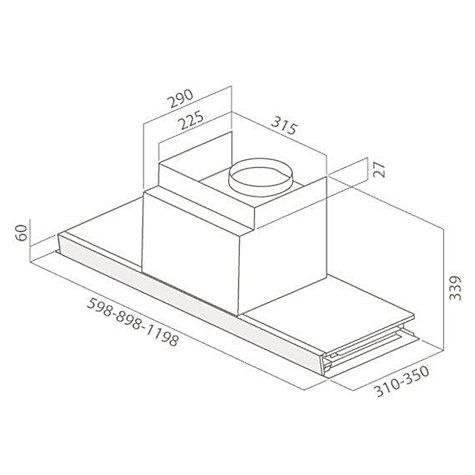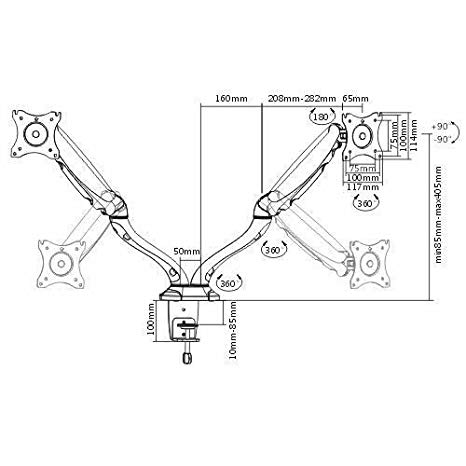Canon PowerShot A4000 IS Handbücher
Bedienungsanleitungen und Benutzerhandbücher für Kameras Canon PowerShot A4000 IS.
Wir stellen 3 PDF-Handbücher Canon PowerShot A4000 IS zum kostenlosen herunterladen nach Dokumenttypen zur Verfügung Bedienungsanleitung

Canon PowerShot A4000 IS Bedienungsanleitung (186 Seiten)
Marke: Canon | Kategorie: Kameras | Größe: 17.04 MB |

Inhaltsverzeichnis
1 Просмотр
10
Сохранение
10
A1300 A810
14
Руководства
30
CameraWindow
34
Прилагаемые
37
Диафрагма
43
Индикатор
52
A4000 IS
62
(режим G)
90
AiAF лица
99
Сфокусируйтесь
103
A3400 IS
107
Прочие настройки
108
Просмотр
114
Гистограмма
116
Меню настройки
129
Яркость экрана
131
Нумерация файлов
134
Дата и время
136
Принадлежности
139
Принтеры
142
Включите камеру
144
Откройте крышку
144
Закройте крышку
145
Приложение
161
Воспроизведение
165
Карта памяти
165
Компьютер
165
Меню FUNC
174
4 Меню съемки
176
3 Меню настройки
180
2 Меню печати
180
Торговые марки
185

Canon PowerShot A4000 IS Bedienungsanleitung (25 Seiten)
Marke: Canon | Kategorie: Kameras | Größe: 0.68 MB |


Canon PowerShot A4000 IS Bedienungsanleitung (182 Seiten)
Marke: Canon | Kategorie: Kameras | Größe: 9.42 MB |

Inhaltsverzeichnis
Contents
7
Caution
12
AF Frames
25
PDF Manuals
30
CameraWindow
34
Auto Mode
47
A1300 A810
50
Scene Icons
51
Enter mode
71
Choose
77
Choose N
80
A3400 IS
81
(p. 84)
83
Fixed Frame
94
Other Settings
102
Playback Mode
107
Play movies
108
Erasing Images
116
Rotating Images
117
Choose an image
119
Choose an option
119
Setting Menu
123
File Numbering
128
Date and Time
130
Display Language
131
Accessories
133
Flash Units
136
Printers
136
Open the cover
138
Close the cover
139
Printing Images
142
Print the image
143
X is displayed
153
Appendix
155
Troubleshooting
156
Display on a TV
157
Shooting
157
Shooting Movies
159
Playback
159
Memory Card
159
Computer
159
Battery Level
163
FUNC. Menu
168
4 Shooting Menu
170
3 Set up Menu
174
1 Playback Menu
174
2 Print Menu
174
For CA, USA only
180
Disclaimer
182
Weitere Produkte und Handbücher für Kameras Canon
| Modelle | Dokumententyp |
|---|---|
| PowerShot G15 |
Bedienungsanleitung
 Canon PowerShot G15 User Manual,
316 Seiten
Canon PowerShot G15 User Manual,
316 Seiten
|
| EOS 60DA |
Bedienungsanleitung
 Canon EOS 60DA User Manual,
101 Seiten
Canon EOS 60DA User Manual,
101 Seiten
|
| EOS 60DA |
Bedienungsanleitung
 Canon EOS 60DA User Manual,
150 Seiten
Canon EOS 60DA User Manual,
150 Seiten
|
| PowerShot G1 X |
Bedienungsanleitung
 Canon PowerShot G1 X User Manual,
150 Seiten
Canon PowerShot G1 X User Manual,
150 Seiten
|
| EOS Rebel SL1 18-55mm IS STM Lens Kit |
Bedienungsanleitung
 Canon EOS Rebel SL1 18-55mm IS STM Lens Kit User Manual,
22 Seiten
Canon EOS Rebel SL1 18-55mm IS STM Lens Kit User Manual,
22 Seiten
|
| PowerShot ELPH 115 IS |
Bedienungsanleitung
 Canon PowerShot ELPH 115 IS User Manual,
335 Seiten
Canon PowerShot ELPH 115 IS User Manual,
335 Seiten
|
| EOS Rebel T5i 18-55mm IS STM Lens Kit |
Bedienungsanleitung
 Canon EOS Rebel T5i 18-55mm IS STM Lens Kit User Manual,
110 Seiten
Canon EOS Rebel T5i 18-55mm IS STM Lens Kit User Manual,
110 Seiten
|
| PowerShot G15 |
Bedienungsanleitung
 Canon PowerShot G15 User Manual,
2 Seiten
Canon PowerShot G15 User Manual,
2 Seiten
|
| PowerShot ELPH 140 IS |
Bedienungsanleitung
 Canon PowerShot ELPH 140 IS User Manual,
222 Seiten
Canon PowerShot ELPH 140 IS User Manual,
222 Seiten
|
| EOS Rebel T5i 18-55mm IS STM Lens Kit |
Bedienungsanleitung
 Canon EOS Rebel T5i 18-55mm IS STM Lens Kit User Manual,
152 Seiten
Canon EOS Rebel T5i 18-55mm IS STM Lens Kit User Manual,
152 Seiten
|
| PowerShot G1 X Mark II |
Bedienungsanleitung
 Canon PowerShot G1 X Mark II User Manual,
240 Seiten
Canon PowerShot G1 X Mark II User Manual,
240 Seiten
|
| EOS Rebel T3i 18-55mm IS II Lens Kit |
Bedienungsanleitung
 Canon EOS Rebel T3i 18-55mm IS II Lens Kit User Manual,
19 Seiten
Canon EOS Rebel T3i 18-55mm IS II Lens Kit User Manual,
19 Seiten
|
| EOS Rebel T3 18-55mm IS II Lens Kit |
Bedienungsanleitung
 Canon EOS Rebel T3 18-55mm IS II Lens Kit User Manual,
19 Seiten
Canon EOS Rebel T3 18-55mm IS II Lens Kit User Manual,
19 Seiten
|
| PowerShot A2600 |
Bedienungsanleitung
 Canon PowerShot A2600 User Manual,
124 Seiten
Canon PowerShot A2600 User Manual,
124 Seiten
|
| EOS Rebel SL1 18-55mm IS STM Lens Kit |
Bedienungsanleitung
 Canon EOS Rebel SL1 18-55mm IS STM Lens Kit User Manual,
2 Seiten
Canon EOS Rebel SL1 18-55mm IS STM Lens Kit User Manual,
2 Seiten
|
| PowerShot SX600 HS |
Bedienungsanleitung
 Canon PowerShot SX600 HS User Manual,
163 Seiten
Canon PowerShot SX600 HS User Manual,
163 Seiten
|
| EOS Rebel T5 18-55 IS II Kit |
Bedienungsanleitung
 Canon EOS Rebel T5 18-55 IS II Kit User Manual,
116 Seiten
Canon EOS Rebel T5 18-55 IS II Kit User Manual,
116 Seiten
|
| EOS Rebel SL1 18-55mm IS STM Lens Kit |
Bedienungsanleitung
 Canon EOS Rebel SL1 18-55mm IS STM Lens Kit User Manual,
152 Seiten
Canon EOS Rebel SL1 18-55mm IS STM Lens Kit User Manual,
152 Seiten
|
| EOS Rebel T3 18-55mm IS II Lens Kit |
Bedienungsanleitung
 Canon EOS Rebel T3 18-55mm IS II Lens Kit User Manual,
19 Seiten
Canon EOS Rebel T3 18-55mm IS II Lens Kit User Manual,
19 Seiten
|
| EOS Rebel T3i 18-55mm IS II Lens Kit |
Bedienungsanleitung
 Canon EOS Rebel T3i 18-55mm IS II Lens Kit User Manual,
102 Seiten
Canon EOS Rebel T3i 18-55mm IS II Lens Kit User Manual,
102 Seiten
|