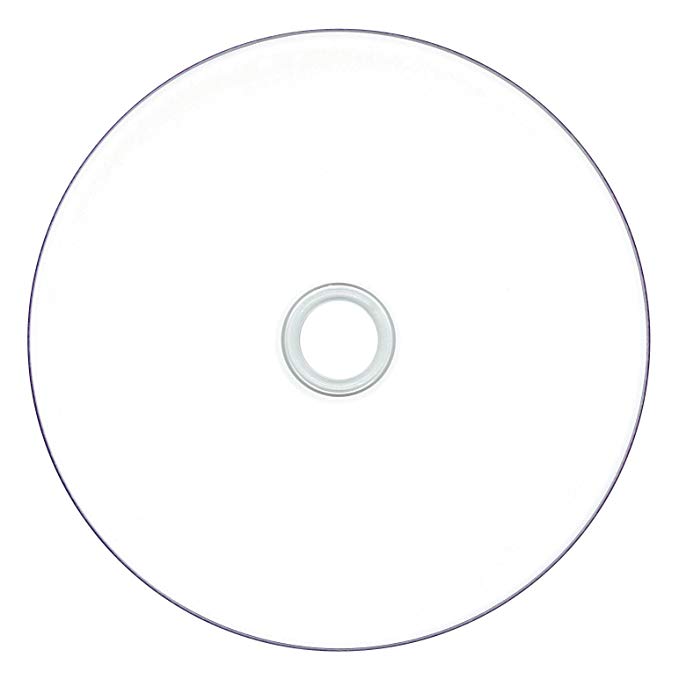Canon iR1600 Handbücher
Bedienungsanleitungen und Benutzerhandbücher für Multifunktionsgeräte Canon iR1600.
Wir stellen 4 PDF-Handbücher Canon iR1600 zum kostenlosen herunterladen nach Dokumenttypen zur Verfügung Technical Information, Bedienungsanleitung, Einstellungsanleitung

Canon iR1600 Technical Information (56 Seiten)
Marke: Canon | Kategorie: Multifunktionsgeräte | Größe: 1.24 MB |

Inhaltsverzeichnis
5
10
12
13
13
16
18
25
25
29
30
44
47
55

Canon iR1600 Bedienungsanleitung (194 Seiten)
Marke: Canon | Kategorie: Multifunktionsgeräte | Größe: 3.00 MB |

Inhaltsverzeichnis
11
12
17
17
17
39
43
46
49
61
108
114
124
125
126
132
144
156
168
183

Canon iR1600 Technical Information (738 Seiten)
Marke: Canon | Kategorie: Multifunktionsgeräte | Größe: 9.87 MB |

Inhaltsverzeichnis
10
12
14
23
25
27
29
29
31
32
47
49
87
102
105
107
109
111
116
117
122
122
124
129
130
131
138
139
139
142
145
149
150
150
151
153
153
153
154
159
162
165
165
167
167
171
174
178
181
183
185
186
186
187
187
190
192
195
196
197
202
209
213
213
214
217
217
226
235
239
241
244
249
251
253
256
257
258
262
270
276
280
280
282
282
283
283
288
292
297
299
299
301
309
311
313
313
341
343
353
359
367
377
377
379
380
389
389
396
398
399
429
435
436
437
438
439
440
445
450
450
451
455
455
456
457
460
461
462
500
500
503
515
517
517
518
519
522
529
533
535
536
539
541
543
549
551
551
554
555
605
605
607
608
618
622
622
631
636
636
637
637
638
641
641
642
642
657
661
667
668
671
671
673
674
676
685
686
687
699
703
705
708
716
723
724
724
728
730
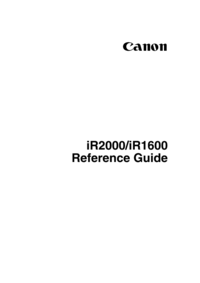
Canon iR1600 Einstellungsanleitung (194 Seiten)
Marke: Canon | Kategorie: Multifunktionsgeräte | Größe: 3.20 MB |

Inhaltsverzeichnis
11
12
12
17
17
39
43
49
57
61
97
100
108
114
120
125
126
127
131
132
144
153
155
156
168
179
183
184
185
188
194
Weitere Produkte und Handbücher für Multifunktionsgeräte Canon
| Modelle | Dokumententyp |
|---|---|
| im2520f |
Bedienungsanleitung
 Canon im2520f User manual,
278 Seiten
Canon im2520f User manual,
278 Seiten
|
| MP 730 |
Betriebsanweisung
 Canon MP 730 User`s guide,
48 Seiten
Canon MP 730 User`s guide,
48 Seiten
|
| MultiPASS F20 |
Wartungshandbuch
 Canon MultiPASS F20 Service manual,
124 Seiten
Canon MultiPASS F20 Service manual,
124 Seiten
|
| L290 |
Bedienungsanleitung
 FAX L240/L290,
212 Seiten
FAX L240/L290,
212 Seiten
|
| imageRUNNER ADVANCE 8105 |
Wartungshandbuch
 Canon imageRUNNER ADVANCE 8105 Service manual,
17 Seiten
Canon imageRUNNER ADVANCE 8105 Service manual,
17 Seiten
|
| FAX-L800 |
Betriebsanweisung
 Canon FAX-L800 User`s guide,
370 Seiten
Canon FAX-L800 User`s guide,
370 Seiten
|
| MultiPASS C545 |
Bedienungsanleitung
 Canon MultiPASS C545 User`s manual,
4 Seiten
Canon MultiPASS C545 User`s manual,
4 Seiten
|
| Color imageRUNNER C5185 |
Bedienungsanleitung
 Corporate Solutions [en] ,
4 Seiten
Corporate Solutions [en] ,
4 Seiten
|
| PIXMA MG6320 |
Bedienungsanleitung
 MG6320 - Creative Channel Services,
2 Seiten
MG6320 - Creative Channel Services,
2 Seiten
|
| MP490 series |
Bedienungsanleitung
 Canon MP490 series Online,
772 Seiten
Canon MP490 series Online,
772 Seiten
|
| MultiPASS F80 |
Betriebsanweisung
 Canon MultiPASS F80 User`s guide,
206 Seiten
Canon MultiPASS F80 User`s guide,
206 Seiten
|
| C2880I |
Bedienungsanleitung
 Corporate Solutions - f.food,
16 Seiten
Corporate Solutions - f.food,
16 Seiten
|
| CanoScan 9950F |
Spezifikationen
 Canon CanoScan 9950F Specifications,
39 Seiten
Canon CanoScan 9950F Specifications,
39 Seiten
|
| imageRunner 5020i |
Bedienungsanleitung
 PS Driver Guide - Océ | Printing for Professionals [en] ,
224 Seiten
PS Driver Guide - Océ | Printing for Professionals [en] ,
224 Seiten
|
| GP160F |
Bedienungsanleitung
  Fax Serie GP160,
530 Seiten
Fax Serie GP160,
530 Seiten
|
| PIXMA MG6320 |
Bedienungsanleitung
 Easy Setup Instructions For Apple AirPort Wireless Networks,
4 Seiten
Easy Setup Instructions For Apple AirPort Wireless Networks,
4 Seiten
|
| MultiPass C560 |
Wartungshandbuch
 Canon MultiPass C560 Service manual [en] ,
243 Seiten
Canon MultiPass C560 Service manual [en] ,
243 Seiten
|
| PIXMA MX330 |
Spezifikationen
  Canon PIXMA MX330 Specifications,
44 Seiten
Canon PIXMA MX330 Specifications,
44 Seiten
|
| PIXMA MP750 |
Bedienungsanleitung
 Canon : PIXMA MP780/MP750 Easy Setup Instructions,
2 Seiten
Canon : PIXMA MP780/MP750 Easy Setup Instructions,
2 Seiten
|
| LBP-2040 |
Spezifikationen
 Canon LBP-2040 Specifications,
24 Seiten
Canon LBP-2040 Specifications,
24 Seiten
|