Canon EOS-1D Mark IV Bedienungsanleitung Seite 60
- Seite / 276
- Inhaltsverzeichnis
- FEHLERBEHEBUNG
- LESEZEICHEN
Bewertet. / 5. Basierend auf Kundenbewertungen


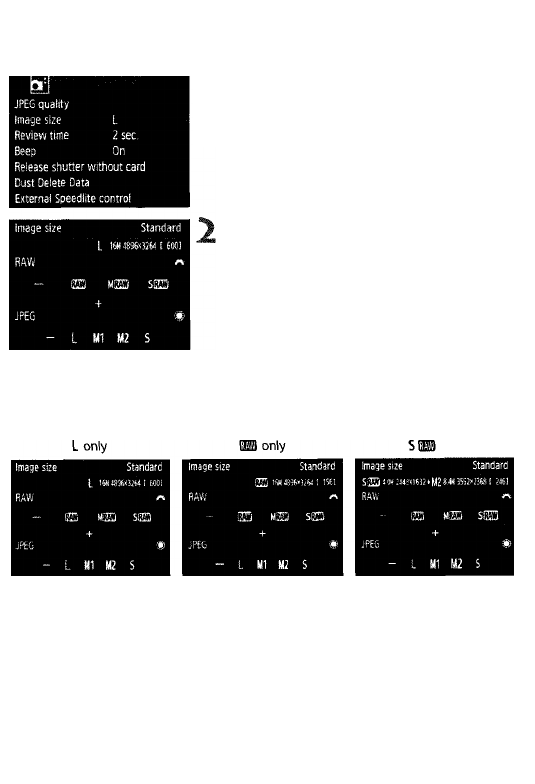
Setting the Image-recording Quality
Using the Menu Screen to Set the Image Size
<1 Select [Image size].
• Under the [Qi'] tab, select [Image
size], then press <©>.
Set the image size.
• To select a RAW image size, turn the
<iSl> dial. To select a JPEG image
size, turn the <G> dial.
• On the screen, the “***M (megapixels)
**** X ****’’ number indicates the
recorded pixel count, and [****] is the
number of possible shots.
• Press < 0 > to set it.
Image Size Setting Examples
+M2
Q • If [-] is set for both RAW and JPEG, L will be set.
• If [Record func.] is set to [Rec. separately] (p.57), the setting screen will
be different. You can set the image size for each card.
• In accordance with the selected image size, the <B> or <B> icon will
be displayed on the right side in the viewfinder,
• The image size icons indicate the following: B (RAW), M B (Medium
RAW), SB (Small RAW), JPEG L (Large), Ml (Medium 1), M2
(Medium 2), S (Small).
60
- Item Check List 3
- Icons in this Manuai 4
- Basic Assumptions 4
- J> (p.34) 4
- Chapters 5
- Contents I 6
- Contents 7
- 8 Sensor Cleaning 9
- 9 Printing Images 9
- 10 Customizing the Camera 9
- 11 Reference 9
- Index to Features 10
- Handling Precautions 12
- LCD Panel and LCD Monitor 13
- Cautions During Proionged Use 13
- Quick Start Guide 14
- Cantel « [ 15
- MENU> button and turn 15
- Nomenclature 16
- <MENU> Menu —: 19
- <H> 20
- №S™fl8((88e) 21
- )2 2-sec. self-timer 21
- Rear LCD Panel 22
- 1/10D0 5:6 23
- Battery Pack LP-E4 24
- Battery Charger LC-E4 25
- Using the Cabie Protector 26
- Getting Started 27
- Charging the Battery 28
- Canon ■*« 29
- Connect the power cord 33
- Insert the DC Coupler 33
- Turning on the Power 34
- Checking the Battery Level 35
- Installing the Card 36
- Open the cover 36
- Insert the card 36
- Close the cover 36
- Removing the Card 38
- Remove the card 38
- Basic Operation 40
- Shutter Button 41
- Pressing halfway 41
- Pressing completely 41
- Format]) (p.45) 42
- Menu Setting Procedure 45
- Menu Settings 46
- E' Playback 2 (Blue) 47
- V Set-up 1 (Yellow) 47
- (Yellow) 47
- 3 (Yellow) 48
- (Orange) 48
- Before You Start in 49
- Formatting the Card 50
- Select [Format] 50
- Select the card 50
- Before You Start 51
- 1 Select [Beep] 52
- 2 Select [Disable] 52
- Camera Settings 54
- Image Settings 55
- Select [Record func.] 57
- Select the recording method 57
- Selecting the Image Size 59
- Select the image size 59
- <G> dial 60
- About RAW 62
- Select [JPEG quality] 63
- Set the desired quality 63
- (compression rate) 63
- ISO: Setting the ISO Speed 64
- About “A” (Auto) ISO Speed 65
- Selecting a Picture Style 66
- Picture Style 66
- Standard 66
- __ Saniiati 67
- Customizing a Picture Style 68
- Monochrome Adjustment 69
- Filter Effect 69
- 0Toning Effect 69
- Registering a Picture Style 70
- UserOif. I UnSscjp! 71
- Setting the White Balance 72
- Custom White Balance 73
- <0> 73
- [Correct WB may not 74
- Select <Q> 78
- Set the desired color 78
- K! White Balance Correction 79
- White Balance Auto Bracketing 80
- Auto Lighting Optimizer 81
- f/1.4 USH 82
- Correction data available 82
- Correction 82
- ; Enable 82
- [Disable] is 83
- [Disable] 83
- Selecting a Folder 85
- MW Changing the File Name 86
- ; Auto reset 88
- , Manual reset 88
- Auto Reset 89
- Manual Reset 89
- Setting Copyright information 90
- Setting Copyright Information 91
- Adobe RGB 92
- Setting the AF and 93
- Drive Modes 93
- AF*DRIVE> button 94
- AF: Selecting the AF Mode 95
- ^ Select the AF point 97
- Selecting with the Dial 98
- \ ■■■■'USUI 99
- ■ □□■□□I 99
- When Autofocus Fails 100
- <AF*DRIVE> button 101
- 0’‘’> or <ci) 2> 102
- Exposure Control 103
- □ cf::or 104
- E’H spot metering 105
- P: Program AE 106
- Q About Program Shift 107
- Tv: Shutter-Priority AE 108
- Shutter Speed Display 109
- Av : Aperture-Priority AE 110
- Depth-of-Field Preview 111
- 0> dial 112
- IS Exposure Compensation 113
- <MODE> and 114
- < AF* DRIVE > buttons 114
- ^ AE Lock 115
- Bulb Exposures 116
- Using the Eyepiece Shutter 117
- Connecting the Remote Switch 117
- Mirror Lockup 118
- V Flash Photography 119
- Using Non-Canon Flash Units 120
- Sync Speed 120
- ExtSfUl Swcfflltv CQTtrd 121
- Flash function settings 122
- Flash mode »E-TTL ii 122
- Manual flash 122
- MULTI flash 122
- Clear flash settings 122
- [2nd curtain] is set 123
- 1. Set the flash function 124
- Live View Shooting 125
- Live View/Movie func. set 126
- LV O/f! set j/ac ^ 126
- » Stills 126
- ! Movies 126
- A Live View Shooting 127
- [Expo, simulation: Enable] 128
- Shooting Function Settings 129
- Using AF to Focus 131
- '.L* 132
- Focus the subject 133
- Take the picture 133
- Quick Mode: 136
- Select the AF point 136
- Focusing Manually mmmmmmmmmmm 138
- Live View Shooting Cautions 139
- Custom Function Notes 140
- Notes About Lenses and Flash 140
- Shooting Movies 141
- E 141
- <M> 143
- Manuai exposure 144
- Set the shutter speed and 145
- Focus and shoot the movie 145
- ‘W Shooting Movies 146
- • AFBE : Live mode 148
- • AF i’ : Face detection Live 148
- ' Shooting Movies 150
- Menu Function Settings 151
- Movie Shooting Cautions 153
- <OFF> 153
- <AF-ON> button 153
- Playback and TV connection 154
- Image Playback 155
- B Image Playback 156
- * About the Highlight Aiert 157
- Sample Histograms 158
- Turn on the index display 159
- Select the image 159
- Magnified View 161
- <MENU> button 162
- Enjoying Movies 163
- Playing Movies 165
- On the movie playback screen 167
- Check the editing 167
- Save the movie 167
- Select [Slide show] 168
- [All images/Movies/Stills] 168
- [Folder/Date] 168
- Viewing the Images on TV 170
- Protecting Images 172
- • Protecting Images 173
- Recording a Voice Memo 174
- Select the image to which you 174
- Record a voice memo 174
- C f nir Q(3er3ticio/Oth«r$ 175
- I <1 Select [Image copy] 176
- Select [Sel.Image] 176
- Select the folder 176
- ^ Select [OK] 177
- Select the target folder 177
- Select [OK] 177
- Copy finished 178
- Images to copy 178
- Copied images 178
- Images not copied 178
- Erasing Images 179
- I Select [LCD brightness] 180
- Adjust the brightness 180
- Setting the Image Review Time 181
- Select [Review time] 181
- Set the desired time 181
- Sensor Cleaning 183
- Automatic Sensor Cleaning 184
- Preparation 185
- Obtain the Dust Deiete Data 185
- Seiect [Dust Deiete Data] 185
- Seiect [OK] 185
- Dust Delete Data 186
- Select [Sensor cleaning] 187
- Select [Clean manually] 187
- ^ End the cleaning 187
- Manual Sensor Cleaning 188
- Printing Images 189
- Preparing to Print 190
- Playback the image 191
- Printing 192
- Resetting the Paper Size 193
- CiSetting the Paper Type 193
- ^Setting the Page Layout 193
- Set the printing effects 194
- Set the date and file number 195
- Set the number of copies 195
- Start printing 195
- < 11 1 196
- Trimming the Image 197
- 3 Press < 197
- [Continue] to 198
- Paper Error 198
- Ink Error 198
- Hardware Error 198
- File Error 198
- Setting the Printing Options 199
- ^ Seiect [Print order] 199
- Seiect [Set up] 199
- ^ Set the option as desired 199
- ^ Exit the setting 200
- Print Ordering 201
- 1 Prepare to print 202
- 3 Select [Print] 202
- 5 Select [OK] 202
- Customizing the 203
- Setting Custom Functions 204
- C.Fn 1; Exposure 205
- A LV ’■ Movie 205
- With AFffl 206
- O ' (Still photo) 207
- O 1 (Still photo) 207
- Custom Function Settings 208
- C.Fn I -5 Bracketing sequence 209
- C.Fn I -8 Safety shift 210
- Tv, Av, P, BULB) will be 210
- C.Fn I -17 FE Microadjustment 213
- C.Fn II -7 Flash firing 216
- 41 [ 478] 217
- C.Fn III: Autofocus/Drive 218
- 2 Adjust bv h№ s 221
- 0: Disable 222
- 1; Left/right AF point 222
- 2; Surrounding AF points 222
- 3: All 45 points area 222
- AF point auto selection 224
- 0: Normal 225
- 1: Brighter 225
- C.Fn HI -17 Mirror lockup 226
- C.Fn IV: Operation/Others 227
- 1: AF point selection 228
- 2: ISO speed 228
- ISO speed + 0 ^ ISO 228
- C.Fn IV -9 button function 231
- <ON>, the 231
- C.Fn IV -12 Focusing Screen 232
- ■ c*?toT iiottfifleiiji* 235
- IJiliSii?’?’,’ ’.‘vri 235
- Registering Му Menu 237
- > dial to select [Start] 238
- Saved Settings 239
- Loading Camera Settings 239
- Reference 241
- Function Availability Table 242
- X Live mode 243
- System Map 244
- Display the camera settings 246
- Select [Battery info.] 247
- Troubleshooting Guide _ 249
- Troubleshooting Guide 250
- ISO 100 cannot be set 251
- The flash does not fire 251
- Record memo)] (p 175, 231) 255
- Communications bemeen 256
- Clean the lens contacts 256
- X 18 6 mm 257
- • Image Processing 258
- • Viewfinder 258
- * Autofocus 258
- • Exposure Control 259
- • Shutter 259
- • Drive System 259
- • External Speedlite 260
- • Live View Shooting 260
- • Movie Shooting 260
- • LCD Monitor 261
- * Image Playback 261
- * Direct Printing 261
- • Custom Functions 262
- • Interface 262
- • Power Source 262
- • Dimensions and Weight 263
- • Operation Environment 263
- • Battery Pack LP-E4 263
- • Battery Charger LC-E4 263
- Trademarks 264
- ’ Image sensor size 265
- (27.9x18.6 mm/1.10x0.73 in.) 265
- 35mm image size 265
- -- T» ' 269
- CEL-SN8WA210 276


 (62 Seiten)
(62 Seiten)
 (9 Seiten)
(9 Seiten)







Kommentare zu diesen Handbüchern