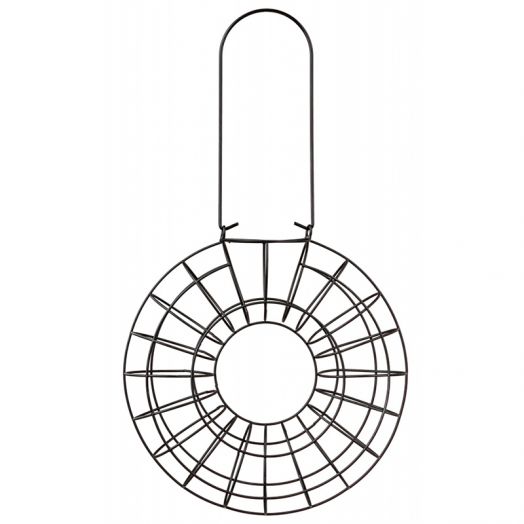Canon im2520f Handbücher
Bedienungsanleitungen und Benutzerhandbücher für Multifunktionsgeräte Canon im2520f.
Wir stellen 1 PDF-Handbücher Canon im2520f zum kostenlosen herunterladen nach Dokumenttypen zur Verfügung Bedienungsanleitung

Canon im2520f Bedienungsanleitung (278 Seiten)
Marke: Canon | Kategorie: Multifunktionsgeräte | Größe: 5.84 MB |

Inhaltsverzeichnis
11 Index
9
Contents
11
Introduction
12
Information
20
Precautions
32
Auxiliary
40
Utility Mode
64
5-6 im2520f
69
5-32 im2520f
95
Basic screen
95
6 Touch
98
7 Touch
98
Configuring
108
3 Touch [Index]
109
4 Touch [Enter]
111
3 Touch [Next]
115
4 Touch [Next]
117
8 Touch [Next]
124
6 Touch [Next]
128
7 Touch [Enter]
130
6-36 im2520f
143
Reports and
144
Administrator
164
Management
164
Operations
164
12 Touch [Enter]
182
Settings and
186
6 Touch [Enter]
190
9 Touch [Enter]
191
8 Touch [Enter]
209
Call Rings
212
3 Touch [F-CODE]
218
5 Touch [F-CODE]
219
6 Touch [F-CODE]
219
3 Touch [Port]
223
9-62 im2520f
247
Appendix
248
10.5 Consumables
269
Index Chapter 11
272
Weitere Produkte und Handbücher für Multifunktionsgeräte Canon
| Modelle | Dokumententyp |
|---|---|
| MP 730 |
Betriebsanweisung
 Canon MP 730 User`s guide,
48 Seiten
Canon MP 730 User`s guide,
48 Seiten
|
| MultiPASS F20 |
Wartungshandbuch
 Canon MultiPASS F20 Service manual,
124 Seiten
Canon MultiPASS F20 Service manual,
124 Seiten
|
| L290 |
Bedienungsanleitung
 FAX L240/L290,
212 Seiten
FAX L240/L290,
212 Seiten
|
| imageRUNNER ADVANCE 8105 |
Wartungshandbuch
 Canon imageRUNNER ADVANCE 8105 Service manual,
17 Seiten
Canon imageRUNNER ADVANCE 8105 Service manual,
17 Seiten
|
| FAX-L800 |
Betriebsanweisung
 Canon FAX-L800 User`s guide,
370 Seiten
Canon FAX-L800 User`s guide,
370 Seiten
|
| MultiPASS C545 |
Bedienungsanleitung
 Canon MultiPASS C545 User`s manual,
4 Seiten
Canon MultiPASS C545 User`s manual,
4 Seiten
|
| Color imageRUNNER C5185 |
Bedienungsanleitung
 Corporate Solutions [en] ,
4 Seiten
Corporate Solutions [en] ,
4 Seiten
|
| PIXMA MG6320 |
Bedienungsanleitung
 MG6320 - Creative Channel Services,
2 Seiten
MG6320 - Creative Channel Services,
2 Seiten
|
| MP490 series |
Bedienungsanleitung
 Canon MP490 series Online,
772 Seiten
Canon MP490 series Online,
772 Seiten
|
| MultiPASS F80 |
Betriebsanweisung
 Canon MultiPASS F80 User`s guide,
206 Seiten
Canon MultiPASS F80 User`s guide,
206 Seiten
|
| C2880I |
Bedienungsanleitung
 Corporate Solutions - f.food,
16 Seiten
Corporate Solutions - f.food,
16 Seiten
|
| CanoScan 9950F |
Spezifikationen
 Canon CanoScan 9950F Specifications,
39 Seiten
Canon CanoScan 9950F Specifications,
39 Seiten
|
| imageRunner 5020i |
Bedienungsanleitung
 PS Driver Guide - Océ | Printing for Professionals [en] ,
224 Seiten
PS Driver Guide - Océ | Printing for Professionals [en] ,
224 Seiten
|
| GP160F |
Bedienungsanleitung
  Fax Serie GP160,
530 Seiten
Fax Serie GP160,
530 Seiten
|
| PIXMA MG6320 |
Bedienungsanleitung
 Easy Setup Instructions For Apple AirPort Wireless Networks,
4 Seiten
Easy Setup Instructions For Apple AirPort Wireless Networks,
4 Seiten
|
| MultiPass C560 |
Wartungshandbuch
 Canon MultiPass C560 Service manual [en] ,
243 Seiten
Canon MultiPass C560 Service manual [en] ,
243 Seiten
|
| PIXMA MX330 |
Spezifikationen
  Canon PIXMA MX330 Specifications,
44 Seiten
Canon PIXMA MX330 Specifications,
44 Seiten
|
| PIXMA MP750 |
Bedienungsanleitung
 Canon : PIXMA MP780/MP750 Easy Setup Instructions,
2 Seiten
Canon : PIXMA MP780/MP750 Easy Setup Instructions,
2 Seiten
|
| LBP-2040 |
Spezifikationen
 Canon LBP-2040 Specifications,
24 Seiten
Canon LBP-2040 Specifications,
24 Seiten
|
| imageRunner Advance 6255 |
Bedienungsanleitung
 Scanning to Email from 6255 Image Runner Advanced [en] ,
2 Seiten
Scanning to Email from 6255 Image Runner Advanced [en] ,
2 Seiten
|