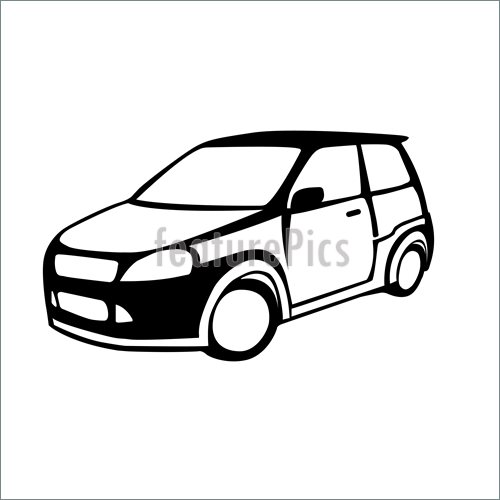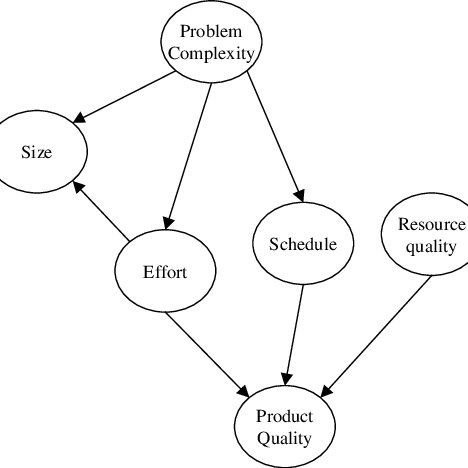Canon MG2920 Handbücher
Bedienungsanleitungen und Benutzerhandbücher für Multifunktionsgeräte Canon MG2920.
Wir stellen 2 PDF-Handbücher Canon MG2920 zum kostenlosen herunterladen nach Dokumenttypen zur Verfügung Bedienungsanleitung

Canon MG2920 Bedienungsanleitung (775 Seiten)
Marke: Canon | Kategorie: Multifunktionsgeräte | Größe: 11.16 MB |

Inhaltsverzeichnis
31
41
77
103
104
107
111
114
115
121
137
149
197
200
225
239
247
255
278
283
399
400
432
505
506
507
526
527
528
531
572
577
591
630
643
645
651
664
668
668
668
676
678
698
703
703
720
721
737

Canon MG2920 Bedienungsanleitung (737 Seiten)
Marke: Canon | Kategorie: Multifunktionsgeräte | Größe: 11.06 MB |

Inhaltsverzeichnis
2
20
29
81
84
88
89
89
92
94
95
103
105
110
110
113
114
116
119
120
135
138
146
146
147
148
154
155
173
192
204
210
211
215
220
222
228
229
236
238
240
244
244
267
272
279
286
294
296
297
321
348
363
372
373
374
382
402
406
409
417
418
422
423
425
427
431
432
469
469
469
475
475
479
480
490
493
499
500
501
501
504
504
513
519
528
531
534
543
546
548
560
560
560
582
592
600
609
614
617
617
625
636
642
668
682
683
Weitere Produkte und Handbücher für Multifunktionsgeräte Canon
| Modelle | Dokumententyp |
|---|---|
| imageRUNNER 110 |
Broschüre
 Canon imageRUNNER 110 Brochure,
12 Seiten
Canon imageRUNNER 110 Brochure,
12 Seiten
|
| imagePRESS C1+ |
Broschüre
 Canon imagePRESS C1+ Read Only Brochure,
4 Seiten
Canon imagePRESS C1+ Read Only Brochure,
4 Seiten
|
| C2225 |
Spezifikationsblatt
 Canon C2225 Specification Sheet,
3 Seiten
Canon C2225 Specification Sheet,
3 Seiten
|
| imageCLASS D880 |
Betriebsanweisung
 Canon imageCLASS D880 Fax Guide,
85 Seiten
Canon imageCLASS D880 Fax Guide,
85 Seiten
|
| C5180 |
Spezifikationsblatt
 Canon C5180 Specification Sheet,
4 Seiten
Canon C5180 Specification Sheet,
4 Seiten
|
| MAXIFY MB5320 |
Bedienungsanleitung
 Canon MAXIFY MB5320 User's Manual [en] ,
1168 Seiten
Canon MAXIFY MB5320 User's Manual [en] ,
1168 Seiten
|
| ColorPASS-Z5000 |
Betriebsanweisung
 Canon ColorPASS-Z5000 Printing Guide,
134 Seiten
Canon ColorPASS-Z5000 Printing Guide,
134 Seiten
|
| 400iF |
Schnellstart Anleitung
 Canon 400iF Getting Started Guide,
89 Seiten
Canon 400iF Getting Started Guide,
89 Seiten
|
| BJC-85W |
Bedienungsanleitung
 Canon BJC-85W User's Manual,
286 Seiten
Canon BJC-85W User's Manual,
286 Seiten
|
| Fax-L400 |
Bedienungsanleitung
 Canon FAX-L400 User's Manual,
110 Seiten
Canon FAX-L400 User's Manual,
110 Seiten
|
| C5235A |
Broschüre
 Canon C5235A Product Brochure,
12 Seiten
Canon C5235A Product Brochure,
12 Seiten
|
| MAXIFY MB5320 |
Bedienungsanleitung
 Canon MAXIFY MB5320 Manual for Mac,
968 Seiten
Canon MAXIFY MB5320 Manual for Mac,
968 Seiten
|
| imageRUNNER 2870 |
Spezifikationsblatt
 Canon imageRUNNER 2870 Specification Sheet,
4 Seiten
Canon imageRUNNER 2870 Specification Sheet,
4 Seiten
|
| MF8180C |
Betriebsanweisung
 Canon MF8180c Facsimile Guide,
95 Seiten
Canon MF8180c Facsimile Guide,
95 Seiten
|
| imageRUNNER C3170i |
Broschüre
 Canon imageRUNNER C3170i Brochure,
12 Seiten
Canon imageRUNNER C3170i Brochure,
12 Seiten
|
| MF8170c |
Betriebsanweisung
 Canon MF8170c Facsimile Guide,
98 Seiten
Canon MF8170c Facsimile Guide,
98 Seiten
|
| imageRUNNER 8070 |
Spezifikationsblatt
 Canon imageRUNNER 8070 Specification Sheet,
4 Seiten
Canon imageRUNNER 8070 Specification Sheet,
4 Seiten
|
| FaxPhone L120 |
Betriebsanweisung
 Canon FAXPHONE L120 Fax Guide,
58 Seiten
Canon FAXPHONE L120 Fax Guide,
58 Seiten
|
| MF8450c |
Schnellstart Anleitung
 Canon MF8450c Getting Started Guide,
60 Seiten
Canon MF8450c Getting Started Guide,
60 Seiten
|
| PIXMA iP110 |
Bedienungsanleitung
 Canon PIXMA iP110 User's Manual,
544 Seiten
Canon PIXMA iP110 User's Manual,
544 Seiten
|
Canon Geräte