Canon PIXMA MG5540 Handbücher
Bedienungsanleitungen und Benutzerhandbücher für Multifunktionsgeräte Canon PIXMA MG5540.
Wir stellen 5 PDF-Handbücher Canon PIXMA MG5540 zum kostenlosen herunterladen nach Dokumenttypen zur Verfügung Bedienungsanleitung

Canon PIXMA MG5540 Bedienungsanleitung (217 Seiten)
Marke: Canon | Kategorie: Multifunktionsgeräte | Größe: 3.02 MB |

Inhaltsverzeichnis
Contents
2
Printing
5
Important
10
Canon IJ Preview
105
Related Topics
116
Features
125
Related Features
151
Help Menu
170
Making Copies
197
Setting Items
200
6. Layout
202
Copying Photos
216

Canon PIXMA MG5540 Bedienungsanleitung (262 Seiten)
Marke: Canon | Kategorie: Multifunktionsgeräte | Größe: 4.93 MB |

Inhaltsverzeichnis
Contents
2
Delete apps
35
Sort apps
36
Computer
75
Trademarks
88
MG series
93
MX series
93
E series
93
P series
93
Safety Guide
96
Program
98
India only
99
Main Components
101
Front View
103
Rear View
105
Inside View
106
Operation Panel
107
(13) Wi-Fi lamp
108
Caution
113
Important
114
Loading Paper
118
) on the machine
121
Paper Weight
128
Paper Load Limit
129
Printing Area
133
Letter, Legal
136
Envelopes
137
Maintenance
154
Important
170
Related Topic
170
Print settings
200
LAN settings
201
Firmware update
206
Reset setting
207
IJ Network Tool
223
4. Configuration
225
2. Refresh
229
Key Length
231
64 bit 128 bit
231
Click OK
232
Restrictions
241
Specifications
260

Canon PIXMA MG5540 Bedienungsanleitung (239 Seiten)
Marke: Canon | Kategorie: Multifunktionsgeräte | Größe: 3.10 MB |

Inhaltsverzeichnis

Canon PIXMA MG5540 Bedienungsanleitung (296 Seiten)
Marke: Canon | Kategorie: Multifunktionsgeräte | Größe: 5.68 MB |

Inhaltsverzeichnis

Canon PIXMA MG5540 Bedienungsanleitung (130 Seiten)
Marke: Canon | Kategorie: Multifunktionsgeräte | Größe: 2.29 MB |

Inhaltsverzeichnis
Weitere Produkte und Handbücher für Multifunktionsgeräte Canon
| Modelle | Dokumententyp |
|---|---|
| PIXMA MX535 | Bedienungsanleitung Canon PIXMA MX535 Brukermanual [et] , 1052 Seiten |
| PIXMA MG6640 |
Bedienungsanleitung
 Canon PIXMA MG6640 Käyttöohjeet,
978 Seiten
Canon PIXMA MG6640 Käyttöohjeet,
978 Seiten
|
| PIXMA MX495 |
Bedienungsanleitung
 Canon PIXMA MX495 Bedienungsanleitung [it] ,
825 Seiten
Canon PIXMA MX495 Bedienungsanleitung [it] ,
825 Seiten
|
| PIXMA TS5055 | Bedienungsanleitung Canon PIXMA TS5055 Brukermanual, 400 Seiten |
| PIXMA MX924 |
Bedienungsanleitung
 Canon PIXMA MX924 Manual de usuario,
163 Seiten
Canon PIXMA MX924 Manual de usuario,
163 Seiten
|
| PIXMA MX535 |
Bedienungsanleitung
 Canon PIXMA MX535 Manual do usuário,
822 Seiten
Canon PIXMA MX535 Manual do usuário,
822 Seiten
|
| PIXMA TS6040 |
Bedienungsanleitung
 Canon PIXMA TS6040 Käyttöohjeet [nl] ,
405 Seiten
Canon PIXMA TS6040 Käyttöohjeet [nl] ,
405 Seiten
|
| PIXMA MG5140 |
Bedienungsanleitung
 Canon PIXMA MG5140 Guia de usuario [el] [es] [nl] [pt] ,
988 Seiten
Canon PIXMA MG5140 Guia de usuario [el] [es] [nl] [pt] ,
988 Seiten
|
| MAXIFY MB5155 | Bedienungsanleitung Canon MAXIFY MB5155 Användarmanual [kk] , 1399 Seiten |
| PIXMA MG7753 |
Bedienungsanleitung
 Canon PIXMA MG7753 Instrukcja obsługi,
1003 Seiten
Canon PIXMA MG7753 Instrukcja obsługi,
1003 Seiten
|
| PIXMA TS9550 |
Bedienungsanleitung
 Canon PIXMA TS9550 Käyttöohjeet [en] ,
547 Seiten
Canon PIXMA TS9550 Käyttöohjeet [en] ,
547 Seiten
|
| PIXMA MG6450 |
Bedienungsanleitung
 Canon PIXMA MG6450 Manual do usuário [ru] ,
259 Seiten
Canon PIXMA MG6450 Manual do usuário [ru] ,
259 Seiten
|
| i-SENSYS MF226dn |
Bedienungsanleitung
 Canon i-SENSYS FAX-L170 User manual User guide User manual [es] ,
66 Seiten
Canon i-SENSYS FAX-L170 User manual User guide User manual [es] ,
66 Seiten
|
| PIXMA MG5750 |
Bedienungsanleitung
 Canon PIXMA MG5750 Användarmanual,
1057 Seiten
Canon PIXMA MG5750 Användarmanual,
1057 Seiten
|
| PIXMA MX475 |
Bedienungsanleitung
 Canon PIXMA MX475 Handleiding,
721 Seiten
Canon PIXMA MX475 Handleiding,
721 Seiten
|
| PIXMA MX475 |
Bedienungsanleitung
 Canon PIXMA MX475 Bedienungsanleitung,
727 Seiten
Canon PIXMA MX475 Bedienungsanleitung,
727 Seiten
|
| PIXMA MG5550 |
Bedienungsanleitung
 Canon PIXMA MG5550 Manual do usuário,
234 Seiten
Canon PIXMA MG5550 Manual do usuário,
234 Seiten
|
| PIXMA iP8740 | Bedienungsanleitung Canon PIXMA iP8740 Brukermanual, 534 Seiten |
| PIXMA MX525 | Bedienungsanleitung Canon PIXMA MX525 Installationsguide [en] , 231 Seiten |
| PIXMA MG2555S | Bedienungsanleitung Canon PIXMA MG2555S Brugermanual, 607 Seiten |


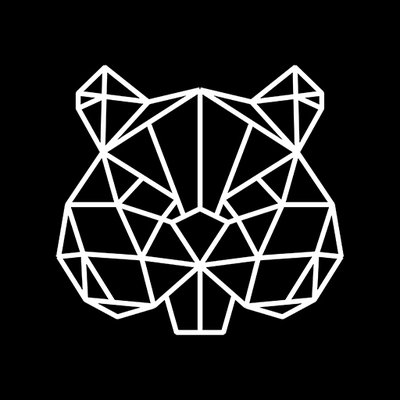


/1.jpg)







