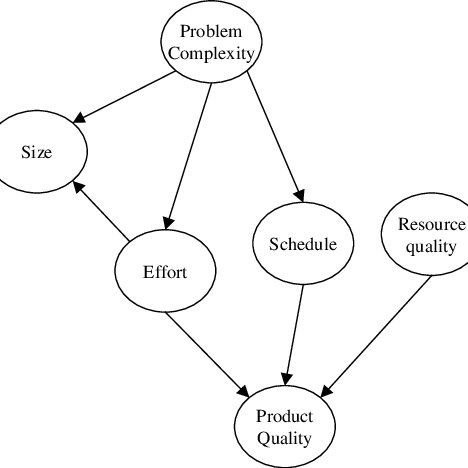Canon VB-H630D Handbücher
Bedienungsanleitungen und Benutzerhandbücher für Software Canon VB-H630D.
Wir stellen 1 PDF-Handbücher Canon VB-H630D zum kostenlosen herunterladen nach Dokumenttypen zur Verfügung Bedienungsanleitung

Canon VB-H630D Bedienungsanleitung (142 Seiten)
Marke: Canon | Kategorie: Software | Größe: 3.41 MB |

Inhaltsverzeichnis
Features
6
Contents
8
Appendix
11
Introduction
13
Computers
24
Chapter 2
37
Installation
38
[Continue])
46
Dialog Box
47
Add a Camera
53
Add a User
57
Permissions
59
Schedule
77
Size marker
86
Colored bar
86
Play a Recording
102
Position
106
Panorama Image
107
Play Back Audio
107
Check Events
109
Operation and
111
Management
111
Status Bar
113
Important
115
Chapter 8
117
Backing up data
118
Troubleshooting
121
Timeline
124
[Extract Video]
124
Recording
124
Error Messages
125
Error Codes
130
HTTP Error Codes
131
Weitere Produkte und Handbücher für Software Canon
| Modelle | Dokumententyp |
|---|---|
| PowerShot G1 X |
Bedienungsanleitung
 Canon PowerShot G1 X User manual,
152 Seiten
Canon PowerShot G1 X User manual,
152 Seiten
|
| PowerShot A520 |
Bedienungsanleitung
 Canon PowerShot A520 User manual,
93 Seiten
Canon PowerShot A520 User manual,
93 Seiten
|
| FAXPHONE L80 |
Betriebsanweisung
 Canon FAXPHONE L80 User`s guide,
8 Seiten
Canon FAXPHONE L80 User`s guide,
8 Seiten
|
| i-SENSYS LBP151dw |
Bedienungsanleitung
 Canon i-SENSYS LBP151dw User manual,
81 Seiten
Canon i-SENSYS LBP151dw User manual,
81 Seiten
|
| i-SENSYS LBP151dw |
Bedienungsanleitung
 Canon i-SENSYS LBP151dw User manual,
82 Seiten
Canon i-SENSYS LBP151dw User manual,
82 Seiten
|
| PIXMA MG2540 |
Bedienungsanleitung
 Canon PIXMA MG2540 User manual,
172 Seiten
Canon PIXMA MG2540 User manual,
172 Seiten
|
| PowerShot A470 |
Bedienungsanleitung
 Canon PowerShot A470 User manual,
82 Seiten
Canon PowerShot A470 User manual,
82 Seiten
|
| PIXMA MP499 |
Bedienungsanleitung
  Canon MP495 series On-screen Manual,
762 Seiten
Canon MP495 series On-screen Manual,
762 Seiten
|
| CanoScan 9000F Mark II |
Bedienungsanleitung
 Canon CanoScan 9000F Mark II User manual,
70 Seiten
Canon CanoScan 9000F Mark II User manual,
70 Seiten
|
| i-SENSYS FAX-L410 |
Bedienungsanleitung
 Canon i-SENSYS FAX-L410 Installation guide,
83 Seiten
Canon i-SENSYS FAX-L410 Installation guide,
83 Seiten
|
| i-SENSYS MF421dw |
Bedienungsanleitung
 Canon i-SENSYS MF421dw Installation guide,
91 Seiten
Canon i-SENSYS MF421dw Installation guide,
91 Seiten
|
| PIXMA MX454 |
Bedienungsanleitung
 Canon PIXMA MX454 User manual,
146 Seiten
Canon PIXMA MX454 User manual,
146 Seiten
|
| i-SENSYS LBP6650dn |
Bedienungsanleitung
 Canon i-SENSYS LBP6650dn Installation guide,
90 Seiten
Canon i-SENSYS LBP6650dn Installation guide,
90 Seiten
|
| PIXMA MG3540 |
Bedienungsanleitung
 Canon PIXMA MG3540 User manual [it] ,
87 Seiten
Canon PIXMA MG3540 User manual [it] ,
87 Seiten
|
| i-SENSYS MF631Cn |
Bedienungsanleitung
 Canon i-SENSYS MF631Cn Installation guide [en] ,
89 Seiten
Canon i-SENSYS MF631Cn Installation guide [en] ,
89 Seiten
|
| Authorized Sen for ImageRUNNER Machines Version 4. |
Bedienungsanleitung
 Canon Authorized Sen for ImageRUNNER Machines Version 4.1 User Manual,
176 Seiten
Canon Authorized Sen for ImageRUNNER Machines Version 4.1 User Manual,
176 Seiten
|
| CameraWindow for Windows |
Bedienungsanleitung
 Инструкция по эксплуатации Canon CameraWindow for Windows,
58 Seiten
Инструкция по эксплуатации Canon CameraWindow for Windows,
58 Seiten
|
| ImageBrowser for Mac |
Bedienungsanleitung
 Инструкция по эксплуатации Canon ImageBrowser for Mac,
57 Seiten
Инструкция по эксплуатации Canon ImageBrowser for Mac,
57 Seiten
|
| Océ PRISMAaccess |
Bedienungsanleitung
 Canon Océ PRISMAaccess Manuale d'uso,
8 Seiten
Canon Océ PRISMAaccess Manuale d'uso,
8 Seiten
|
| Océ PRISMAprepare 6.1 |
Bedienungsanleitung
 Canon Océ PRISMAprepare 6.1 Manuale d'uso,
8 Seiten
Canon Océ PRISMAprepare 6.1 Manuale d'uso,
8 Seiten
|