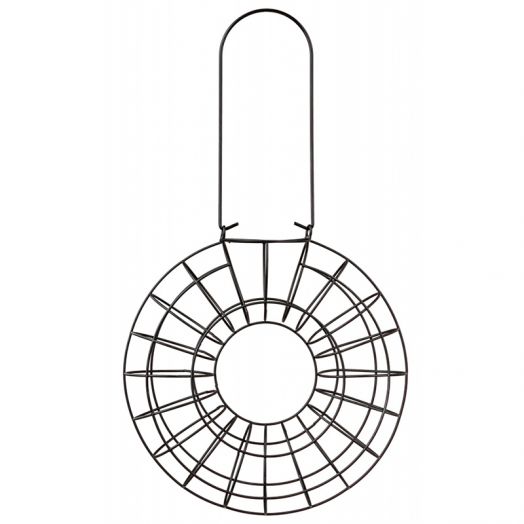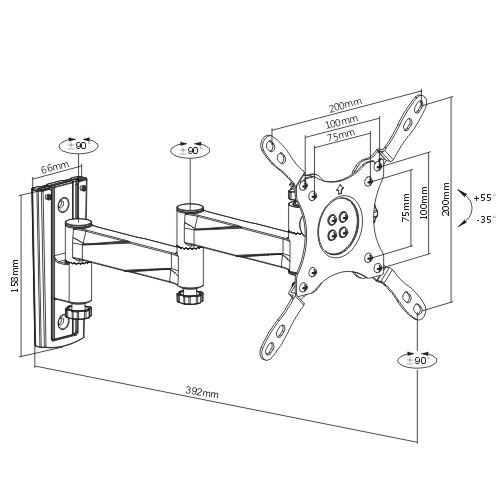Canon FaxPhone L380S Handbücher
Bedienungsanleitungen und Benutzerhandbücher für Multifunktionsgeräte Canon FaxPhone L380S.
Wir stellen 2 PDF-Handbücher Canon FaxPhone L380S zum kostenlosen herunterladen nach Dokumenttypen zur Verfügung Betriebsanweisung, Bedienungsanleitung

Canon FaxPhone L380S Betriebsanweisung (224 Seiten)
Marke: Canon | Kategorie: Multifunktionsgeräte | Größe: 4.91 MB |

Inhaltsverzeichnis
Contents
6
Glossary
11
PLEASE WAIT
27
Front View
29
Rear View
31
Machine
42
:A
43
TOUCH TONE
46
TEL=123xxxx
62
TEL= 123xxxx
64
04 Canon U.K
64
FINE
78
FaxOnly FINE
78
DARK
79
< YES NO >
83
Redialing
84
DELAYED TX
88
022SEC
92
08SEC
92
CHANGE DATA
101
PASSWORD
101
1.FILE NAME
101
DELETE FILE
102
FILE DELETED
102
ID Management)
106
TX LIMITS
108
100000
108
SYSTEM SETTINGS
109
DEPT.ID PASSWORD
110
FaxOnly STANDARD
110
COUNT RESET
112
Special Features
113
LOCK PHONE
117
OFF
117
4.COUNTRY SELECT
117
Making Copies
120
-LT DK+
126
100% A4
126
TEXT
126
System Monitor
130
TX Report
137
Group Dial List
143
User’s Data List
144
Troubleshooting
149
IMPORTANT
150
LCD Messages
156
Error Codes
159
Faxing Problems
163
Copying Problems
169
SERIAL NUMBER
173
SCANNING
176
The Menu System
179
3. COPY SETTINGS
183
4. FAX SETTINGS
184
9. PRINT LISTS
196
Specifications
197
Plain Paper Fax
198
Telephone
200
× 600 dpi
201
× 110 mm)
201
× 4.1 in.)
201
Document Sizes
204
Printer Driver
205
Numerics
220

Canon FaxPhone L380S Bedienungsanleitung (2 Seiten)
Marke: Canon | Kategorie: Multifunktionsgeräte | Größe: 0.22 MB |


Inhaltsverzeichnis
Samsung
2
Weitere Produkte und Handbücher für Multifunktionsgeräte Canon
| Modelle | Dokumententyp |
|---|---|
| iR2020 Series |
Wartungshandbuch
 Canon iR2020 Series Service manual,
406 Seiten
Canon iR2020 Series Service manual,
406 Seiten
|
| PIXMA MX860 series |
Spezifikationen
 Canon PIXMA MX860 series Specifications [en] [fr] ,
12 Seiten
Canon PIXMA MX860 series Specifications [en] [fr] ,
12 Seiten
|
| MF4200 |
Bedienungsanleitung
 Canon Scanner MF4200,
38 Seiten
Canon Scanner MF4200,
38 Seiten
|
| PIXMA MP130 |
Wartungshandbuch
 Canon PIXMA MP130 Service manual,
51 Seiten
Canon PIXMA MP130 Service manual,
51 Seiten
|
| CLC5000 |
Technical Information
 Canon CLC5000 Technical information,
757 Seiten
Canon CLC5000 Technical information,
757 Seiten
|
| LBP-930 |
Spezifikationen
 Canon LBP-930 Specifications,
43 Seiten
Canon LBP-930 Specifications,
43 Seiten
|
| ic2300 |
Betriebsanweisung
 Canon ic2300 User`s guide,
224 Seiten
Canon ic2300 User`s guide,
224 Seiten
|
| 4503B002 |
Bedienungsanleitung
 MG6120 - Creative Channel Services,
2 Seiten
MG6120 - Creative Channel Services,
2 Seiten
|
| imageRUNNER LBP5975 |
Bedienungsanleitung
 Colour imageRUNNER LBP5975,
4 Seiten
Colour imageRUNNER LBP5975,
4 Seiten
|
| BJ-200EX |
Bedienungsanleitung
 Canon BJ-200EX User`s manual,
119 Seiten
Canon BJ-200EX User`s manual,
119 Seiten
|
| PIXMA MP282 |
Bedienungsanleitung
 Canon MP280 series Online handleiding,
736 Seiten
Canon MP280 series Online handleiding,
736 Seiten
|
| FAX B210c |
Bedienungsanleitung
 Canon FAX B230C Canon FAX B210C Canon FAX Suite,
50 Seiten
Canon FAX B230C Canon FAX B210C Canon FAX Suite,
50 Seiten
|
| SmartBase MPC600F |
Bedienungsanleitung
 SmartBase MPC600F/400,
56 Seiten
SmartBase MPC600F/400,
56 Seiten
|
| FAX-TT250 |
Betriebsanweisung
 Canon FAX-TT250 User`s guide [en] [es] [fr] ,
59 Seiten
Canon FAX-TT250 User`s guide [en] [es] [fr] ,
59 Seiten
|
| CANOSCAN D2400 series |
Betriebsanweisung
 Canon CANOSCAN D2400 series Product guide,
24 Seiten
Canon CANOSCAN D2400 series Product guide,
24 Seiten
|
| PIXMA MX522 |
Bedienungsanleitung
 PIXMA MX522 - Creative Channel Services,
2 Seiten
PIXMA MX522 - Creative Channel Services,
2 Seiten
|
| ImageFormula DR-9080C |
Betriebsanweisung
 Canon ImageFormula DR-9080C User`s guide,
37 Seiten
Canon ImageFormula DR-9080C User`s guide,
37 Seiten
|
| ImageRunner 4025 |
Bedienungsanleitung
 iRADV 4000Srs,
12 Seiten
iRADV 4000Srs,
12 Seiten
|
| PIXMA K10339 |
Spezifikationen
 Canon PIXMA K10339 Specifications,
24 Seiten
Canon PIXMA K10339 Specifications,
24 Seiten
|
| imageCLASS MF4350D |
Bedienungsanleitung
 Canon ImageCLASS MF4350d Scanner light Replacement,
5 Seiten
Canon ImageCLASS MF4350d Scanner light Replacement,
5 Seiten
|