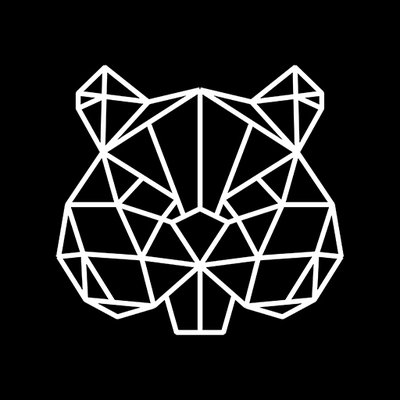Canon PIXMA MG3540 Handbücher
Bedienungsanleitungen und Benutzerhandbücher für Drucken & Scannen Canon PIXMA MG3540.
Wir stellen 4 PDF-Handbücher Canon PIXMA MG3540 zum kostenlosen herunterladen nach Dokumenttypen zur Verfügung Bedienungsanleitung

Canon PIXMA MG3540 Bedienungsanleitung (185 Seiten)
Marke: Canon | Kategorie: Drucken & Scannen | Größe: 1.50 MB |

Inhaltsverzeichnis
Contents
2
Displayed
24
Paper Jams
33
Resolution
66
ScanGear
73
• A000 to ZZZZ
103
Reload the paper
112
In Other Cases
116
Important
151

Canon PIXMA MG3540 Bedienungsanleitung (170 Seiten)
Marke: Canon | Kategorie: Drucken & Scannen | Größe: 1.38 MB |

Inhaltsverzeichnis

Canon PIXMA MG3540 Bedienungsanleitung (89 Seiten)
Marke: Canon | Kategorie: Drucken & Scannen | Größe: 1.69 MB |

Inhaltsverzeichnis

Canon PIXMA MG3540 Bedienungsanleitung (193 Seiten)
Marke: Canon | Kategorie: Drucken & Scannen | Größe: 3.07 MB |

Inhaltsverzeichnis
Conteúdo
2
AirPrint
17
Cloud Print
25
MG series
46
MX series
46
E series
46
P series
47
Cuidado
65
Envelopes
84
Manutenção
98
Incorretas
99
Desalinhadas:
101
Computador
119
Importante
121
Importante
132
Controle
139
IJ Network Tool
153
Definir (Set)
161
Clique em OK
163
Restrições
172
Especificações
191
Weitere Produkte und Handbücher für Drucken & Scannen Canon
| Modelle | Dokumententyp |
|---|---|
| PIXMA MG3640S |
Bedienungsanleitung
 Canon PIXMA MG3640S Manual do usuário,
907 Seiten
Canon PIXMA MG3640S Manual do usuário,
907 Seiten
|
| PowerShot A100 |
Bedienungsanleitung
 Canon PowerShot A100 User guide,
120 Seiten
Canon PowerShot A100 User guide,
120 Seiten
|
| BJC85 |
Bedienungsanleitung
 Canon BJC85 User manual,
109 Seiten
Canon BJC85 User manual,
109 Seiten
|
| PIXMA MX395 |
Bedienungsanleitung
 Canon PIXMA MX395 User manual,
174 Seiten
Canon PIXMA MX395 User manual,
174 Seiten
|
| PIXMA iP8740 |
Bedienungsanleitung
 Canon PIXMA iP8740 Manual de usuario,
424 Seiten
Canon PIXMA iP8740 Manual de usuario,
424 Seiten
|
| BJC2000 |
Bedienungsanleitung
 Canon BJC2000 User manual,
121 Seiten
Canon BJC2000 User manual,
121 Seiten
|
| PIXMA iP8750 |
Bedienungsanleitung
 Canon PIXMA iP8750 Manual do usuário [fr] ,
419 Seiten
Canon PIXMA iP8750 Manual do usuário [fr] ,
419 Seiten
|
| PIXMA iX6850 |
Bedienungsanleitung
 Canon PIXMA iX6850 Manual do usuário [en] [ja] [zh] ,
388 Seiten
Canon PIXMA iX6850 Manual do usuário [en] [ja] [zh] ,
388 Seiten
|
| i-SENSYS MF211 |
Bedienungsanleitung
 Canon i-SENSYS MF211 Manual do usuário,
385 Seiten
Canon i-SENSYS MF211 Manual do usuário,
385 Seiten
|
| SELPHY CP780 |
Bedienungsanleitung
 Canon SELPHY CP780 Handleiding,
36 Seiten
Canon SELPHY CP780 Handleiding,
36 Seiten
|
| PIXMA iP2850 |
Bedienungsanleitung
 Canon PIXMA iP2850 Manual do usuário [de] ,
342 Seiten
Canon PIXMA iP2850 Manual do usuário [de] ,
342 Seiten
|
| i-SENSYS LBP251dw |
Bedienungsanleitung
 Canon i-SENSYS LBP251dw Manual do usuário,
507 Seiten
Canon i-SENSYS LBP251dw Manual do usuário,
507 Seiten
|
| PIXMA MX525 |
Bedienungsanleitung
 Canon PIXMA MX525 User manual [en] ,
228 Seiten
Canon PIXMA MX525 User manual [en] ,
228 Seiten
|
| PIXMA MP780 | Bedienungsanleitung Canon PIXMA MP780 Brukermanual, 206 Seiten |
| Bubble Jet S400 |
Bedienungsanleitung
 Canon Bubble Jet S400 User manual,
474 Seiten
Canon Bubble Jet S400 User manual,
474 Seiten
|
| PIXMA MG6240 | Bedienungsanleitung Canon PIXMA MG6240 מִפרָט, 2 Seiten |
| LEGRIA FS406 |
Bedienungsanleitung
 Canon LEGRIA FS406 Manual do usuário,
68 Seiten
Canon LEGRIA FS406 Manual do usuário,
68 Seiten
|
| PIXMA MP780 |
Bedienungsanleitung
 Canon PIXMA MP780 User manual,
206 Seiten
Canon PIXMA MP780 User manual,
206 Seiten
|
| i-SENSYS MF623Cn |
Bedienungsanleitung
 Canon i-SENSYS MF623Cn Handleiding,
787 Seiten
Canon i-SENSYS MF623Cn Handleiding,
787 Seiten
|
| PIXMA MG2940 |
Bedienungsanleitung
 Canon PIXMA MG2940 Manual do usuário [pl] ,
765 Seiten
Canon PIXMA MG2940 Manual do usuário [pl] ,
765 Seiten
|