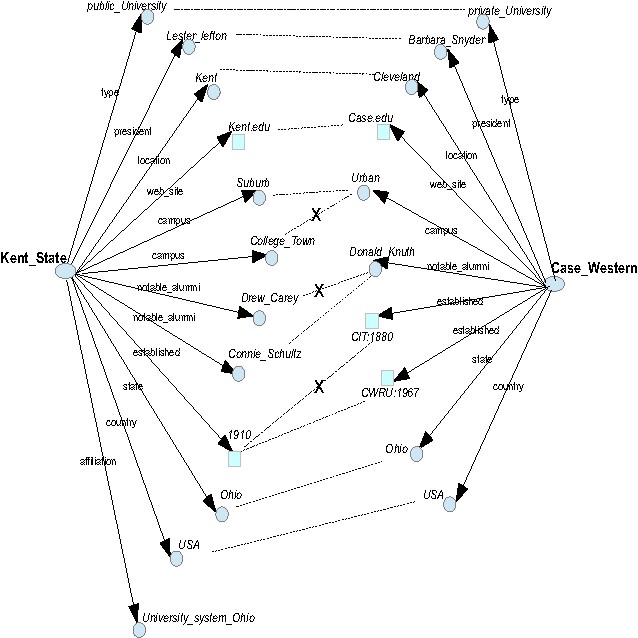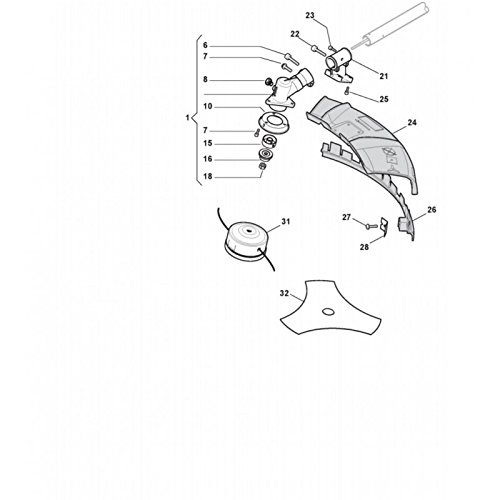Canon PowerShot G16 Handbücher
Bedienungsanleitungen und Benutzerhandbücher für Sicherheitskameras Canon PowerShot G16.
Wir stellen 1 PDF-Handbücher Canon PowerShot G16 zum kostenlosen herunterladen nach Dokumenttypen zur Verfügung Bedienungsanleitung

Canon PowerShot G16 Bedienungsanleitung (212 Seiten)
Marke: Canon | Kategorie: Sicherheitskameras | Größe: 17.41 MB |

Inhaltsverzeichnis
Basic Guide
11
4 Shoot
17
Using Menus
25
Settings
29
3 Shoot
31
StillImages
32
Scene Icons
33
Shooting
41
5 Shoot
64
3 Shoot(=
66
2 Focus
83
Playback Mode
101
3 Playmovies
102
1 Choose[ ]
107
Erasing Images
114
Rotating Images
116
Still Images
120
Editing Movies
122
2 Choose[ ]
123
Wi-Fi Functions
124
Smartphone
130
Installadriver
137
4 Choose[Auto]
138
Sending Images
142
Adding Comments
143
(Image Sync)
145
Setting Menu
149
2 Shoot
152
2 Choose[OK]
153
File Numbering
154
Accessories
158
System Map
159
Flash Units
161
Printers
162
Printing Images
176
Appendix
184
Troubleshooting
185
Shooting Movies
186
Playback
187
Memory Card
187
Computer
187
Advanced Guide
194
FUNC. Menu
195
Print Tab Menu
202
My Menu Tab Menu
202
Specications
203
Wi-FiFunctions
204
Disclaimer
212
Weitere Produkte und Handbücher für Sicherheitskameras Canon
| Modelle | Dokumententyp |
|---|---|
| VB-H630D |
Bedienungsanleitung
 Canon VB-H630D User manual,
2 Seiten
Canon VB-H630D User manual,
2 Seiten
|
| VB-H730F |
Bedienungsanleitung
 Canon VB-H730F User manual,
2 Seiten
Canon VB-H730F User manual,
2 Seiten
|
| VB-H630D |
Bedienungsanleitung
 Canon VB-H630D User manual,
195 Seiten
Canon VB-H630D User manual,
195 Seiten
|
| VB-M700F |
Bedienungsanleitung
 Netzwerkkamera VB-M700F/VB-M600D/VB-M600VE Bedienungsanleitung,
150 Seiten
Netzwerkkamera VB-M700F/VB-M600D/VB-M600VE Bedienungsanleitung,
150 Seiten
|
| EOS 40D |
Bedienungsanleitung
 Canon EOS 40D User manual [es] [fr] [it] [nl] [pt] ,
196 Seiten
Canon EOS 40D User manual [es] [fr] [it] [nl] [pt] ,
196 Seiten
|
| VB-S800VE |
Bedienungsanleitung
 Canon VB-S800VE User manual [da] ,
2 Seiten
Canon VB-S800VE User manual [da] ,
2 Seiten
|
| VB-H45 |
Bedienungsanleitung
 Canon VB-H45 User manual,
258 Seiten
Canon VB-H45 User manual,
258 Seiten
|
| ME20F-SHN |
Bedienungsanleitung
 Canon ME20F-SHN User manual,
185 Seiten
Canon ME20F-SHN User manual,
185 Seiten
|
| Speedlite 90EX |
Bedienungsanleitung
 Canon Speedlite 90EX User manual,
34 Seiten
Canon Speedlite 90EX User manual,
34 Seiten
|
| VB-H651V |
Bedienungsanleitung
 Canon VB-H651V User manual,
32 Seiten
Canon VB-H651V User manual,
32 Seiten
|
| VB-C500D |
Bedienungsanleitung
 Canon VB-C500D User manual,
84 Seiten
Canon VB-C500D User manual,
84 Seiten
|
| VB-H43 |
Bedienungsanleitung
 Canon VB-H43 Installation guide,
2 Seiten
Canon VB-H43 Installation guide,
2 Seiten
|
| VB-M640VE |
Bedienungsanleitung
 Canon VB-M640VE Installation guide,
2 Seiten
Canon VB-M640VE Installation guide,
2 Seiten
|
| EOS-1D C |
Bedienungsanleitung
 Canon EOS-1D C User manual,
103 Seiten
Canon EOS-1D C User manual,
103 Seiten
|
| VB-H630D |
Bedienungsanleitung
 Canon VB-H630D Installation guide,
2 Seiten
Canon VB-H630D Installation guide,
2 Seiten
|
| EOS-1D C |
Bedienungsanleitung
 Canon EOS-1D C User manual,
103 Seiten
Canon EOS-1D C User manual,
103 Seiten
|
| ME20F-SHN |
Bedienungsanleitung
 Canon ME20F-SHN User manual [sk] ,
29 Seiten
Canon ME20F-SHN User manual [sk] ,
29 Seiten
|
| ME20F-SHN |
Bedienungsanleitung
 Canon ME20F-SHN User manual,
81 Seiten
Canon ME20F-SHN User manual,
81 Seiten
|
| VB-S800VE |
Bedienungsanleitung
 Canon VB-S800VE User manual,
254 Seiten
Canon VB-S800VE User manual,
254 Seiten
|
| VB-H730F |
Bedienungsanleitung
 Canon VB-H730F Installation guide [et] ,
2 Seiten
Canon VB-H730F Installation guide [et] ,
2 Seiten
|