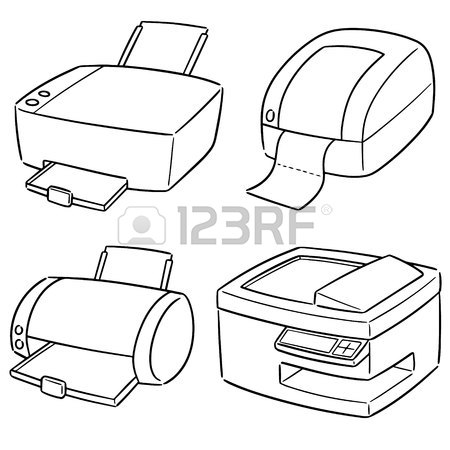Canon EOS 7D Mark II Handbücher
Bedienungsanleitungen und Benutzerhandbücher für Nein Canon EOS 7D Mark II.
Wir stellen 14 PDF-Handbücher Canon EOS 7D Mark II zum kostenlosen herunterladen nach Dokumenttypen zur Verfügung Bedienungsanleitung

Canon EOS 7D Mark II Bedienungsanleitung (546 Seiten)
Marke: Canon | Kategorie: Nein | Größe: 18.07 MB |

Inhaltsverzeichnis
10
22
25
36
37
41
49
55
63
71
76
76
99
108
113
117
119
120
120
123
123
123
127
127
128
128
129
134
150
150
150
152
156
158
160
162
187
191
194
197
198
208
229
232
233
277
279
281
290
293
302
302
304
305
316
327
352
353
363
364
367
377
386
399
399
426
452
457
461
467
478
484
487
487
488
489
510
511
514
514
518
518
519
519
520
527
528
532

Canon EOS 7D Mark II Bedienungsanleitung (176 Seiten)
Marke: Canon | Kategorie: Nein | Größe: 7.62 MB |

Inhaltsverzeichnis
13
16
26
32
37
71
78
83
92
112
115
120
125
129
132
149
152
154
155
163

Canon EOS 7D Mark II Bedienungsanleitung (546 Seiten)
Marke: Canon | Kategorie: Nein | Größe: 13.07 MB |

Inhaltsverzeichnis
9
10
22
25
36
47
49
56
57
71
85
99
108
108
109
111
112
113
118
119
120
120
121
123
123
123
124
127
127
129
130
140
143
145
150
152
156
163
169
191
192
194
194
195
197
198
200
203
208
216
217
222
229
231
231
232
233
243
246
267
273
277
278
290
293
304
305
309
313
314
315
316
338
341
352
353
355
367
371
372
372
383
392
393
397
399
399
404
405
408
414
417
420
423
424
424
426
431
436
440
442
443
452
457
457
457
467
473
478
482
484
487
487
488
489
505
510
511
512
512
514
514
514
515
518
518
519
519
519
523
527
532
538

Canon EOS 7D Mark II Bedienungsanleitung (176 Seiten)
Marke: Canon | Kategorie: Nein | Größe: 7.55 MB |

Inhaltsverzeichnis
2
6
10
16
19
28
29
33
34
43
45
46
49
64
67
68
82
87
98
103
103
107
108
110
116
118
122
124
130
132
136
140
141
151
152
155
159
159
164
169
171
173

Canon EOS 7D Mark II Bedienungsanleitung (546 Seiten)
Marke: Canon | Kategorie: Nein | Größe: 17.83 MB |

Inhaltsverzeichnis
2
6
10
22
25
36
37
41
42
51
53
54
57
76
79
80
99
104
108
111
113
117
120
120
123
123
123
127
127
129
134
142
143
145
150
152
160
162
169
176
180
181
187
192
194
194
195
197
198
203
208
216
217
220
226
229
230
231
232
233
234
241
250
253
260
260
277
281
288
290
293
300
304
314
315
341
352
353
354
355
357
364
364
367
372
377
388
394
398
399
404
405
407
414
414
417
419
420
421
424
428
434
436
438
440
443
452
457
457
457
467
473
482
484
489
495
496
497
505
505
507
509
510
511
514
514
515
518
519
519
519
519
520
523
525
527
532
538

Canon EOS 7D Mark II Bedienungsanleitung (546 Seiten)
Marke: Canon | Kategorie: Nein | Größe: 18.03 MB |

Inhaltsverzeichnis
9
10
22
25
36
45
63
76
76
90
97
98
99
99
99
100
100
101
108
111
115
117
118
118
119
121
121
121
128
131
138
140
144
148
170
175
177
177
180
181
183
199
201
212
214
215
236
247
256
257
282
283
294
302
327
330
338
352
361
377
387
396
399
409
416
425
430
430
439
446
459
459
460
461
467
467
468
482
483
484
486
486
490
490
491
491
491
492
499
500
501
504

Canon EOS 7D Mark II Bedienungsanleitung (546 Seiten)
Marke: Canon | Kategorie: Nein | Größe: 18.08 MB |

Inhaltsverzeichnis
12
15
26
27
33
39
89
98
101
103
109
110
110
113
113
113
117
117
119
122
124
125
130
140
140
140
142
144
146
148
178
180
180
184
194
202
208
215
218
219
249
261
265
272
284
284
286
287
295
298
301
323
334
346
363
366
372
374
379
394
404
414
420
423
432
437
437
447
452
460
460
461
462
470
483
487
491
492
492
493
500
505
506
511

Canon EOS 7D Mark II Bedienungsanleitung (546 Seiten)
Marke: Canon | Kategorie: Nein | Größe: 18.19 MB |

Inhaltsverzeichnis
10
20
20
25
36
55
55
63
67
76
80
92
99
100
101
101
101
102
102
103
113
119
120
123
123
123
129
130
134
150
152
169
169
172
175
191
192
194
194
198
218
231
232
241
249
259
260
260
267
277
278
287
290
298
302
304
305
314
315
315
327
338
341
352
353
355
377
383
383
397
397
403
404
405
420
420
423
426
431
434
436
440
442
443
446
452
457
457
467
474
474
478
482
487
487
488
489
495
505
510
511
512
514
514
514
515
518
518
519
519
527
528
529
532

Canon EOS 7D Mark II Bedienungsanleitung (176 Seiten)
Marke: Canon | Kategorie: Nein | Größe: 9.36 MB |

Inhaltsverzeichnis
10
14
14
19
47
47
58
64
68
82
83
84
84
84
85
85
86
87
87
110
113
117
134
136
140
141
141
151
164
173
175

Canon EOS 7D Mark II Bedienungsanleitung (546 Seiten)
Marke: Canon | Kategorie: Nein | Größe: 18.58 MB |

Inhaltsverzeichnis
10
17
22
25
40
87
101
107
108
108
111
111
111
117
123
131
138
138
140
151
152
175
177
181
181
185
186
188
204
214
216
218
218
245
273
282
285
285
287
296
299
306
324
335
337
337
347
350
354
355
360
366
371
377
381
382
387
411
414
423
426
435
440
444
461
463
467
479
493
494
495
495
497
498
498
501
501
502
502
503
503
506
508
510
511
515
521

Canon EOS 7D Mark II Bedienungsanleitung (176 Seiten)
Marke: Canon | Kategorie: Nein | Größe: 7.78 MB |

Inhaltsverzeichnis
10
16
19
35
45
81
100
101
109
115
117
123
124
127
127
129
132
135
145
145
150
155
160
162
164

Canon EOS 7D Mark II Bedienungsanleitung (176 Seiten)
Marke: Canon | Kategorie: Nein | Größe: 9.45 MB |

Inhaltsverzeichnis
10
16
19
29
33
41
47
64
64
82
87
107
124
134
134
136
142
151
159
164
173

Canon EOS 7D Mark II Bedienungsanleitung (176 Seiten)
Marke: Canon | Kategorie: Nein | Größe: 7.63 MB |

Inhaltsverzeichnis
9
10
16
19
28
37
63
64
64
67
80
82
83
84
84
84
85
85
86
107
108
114
116
122
124
136
142
164
173

Canon EOS 7D Mark II Bedienungsanleitung (176 Seiten)
Marke: Canon | Kategorie: Nein | Größe: 7.39 MB |

Inhaltsverzeichnis
9
10
16
19
39
41
48
49
73
82
87
107
108
110
110
116
119
124
136
138
139
140
141
142
151
152
162
164
169
173
Weitere Produkte und Handbücher für Nein Canon
| Modelle | Dokumententyp |
|---|---|
| LEGRIA HF G10 |
Bedienungsanleitung
 Canon LEGRIA HF G10 Käyttöohjeet,
180 Seiten
Canon LEGRIA HF G10 Käyttöohjeet,
180 Seiten
|
| XA20 |
Bedienungsanleitung
 Canon XA20 Руководство пользователя,
199 Seiten
Canon XA20 Руководство пользователя,
199 Seiten
|
| MAXIFY iB4140 |
Bedienungsanleitung
 Canon MAXIFY iB4140 Manual de usuario,
789 Seiten
Canon MAXIFY iB4140 Manual de usuario,
789 Seiten
|
| LEGRIA HF R88 |
Bedienungsanleitung
 Canon LEGRIA HF R88 Guida Rapida,
25 Seiten
Canon LEGRIA HF R88 Guida Rapida,
25 Seiten
|
| SmartBase MP730 |
Bedienungsanleitung
 Canon SmartBase MP730 Guide de référence [en] ,
82 Seiten
Canon SmartBase MP730 Guide de référence [en] ,
82 Seiten
|
| PowerShot N100 |
Bedienungsanleitung
 Canon PowerShot N100 instrukcja,
9 Seiten
Canon PowerShot N100 instrukcja,
9 Seiten
|
| IXUS 285 HS |
Bedienungsanleitung
 Canon IXUS 285 HS Manual de usuario,
157 Seiten
Canon IXUS 285 HS Manual de usuario,
157 Seiten
|
| EOS-1D X |
Bedienungsanleitung
 Canon EOS-1D X Manual de usuario,
116 Seiten
Canon EOS-1D X Manual de usuario,
116 Seiten
|
| PowerShot A1200 |
Bedienungsanleitung
 Canon PowerShot A1200 Käyttöohjeet [en] ,
184 Seiten
Canon PowerShot A1200 Käyttöohjeet [en] ,
184 Seiten
|
| PowerShot SX220 HS | Bedienungsanleitung Canon PowerShot SX220 HS Brugermanual, 206 Seiten |
| EOS 600D |
Bedienungsanleitung
 Canon EOS 600D Bedienungsanleitung,
328 Seiten
Canon EOS 600D Bedienungsanleitung,
328 Seiten
|
| PIXMA iP2850 |
Bedienungsanleitung
 Canon PIXMA iP2850 Bedienungsanleitung [es] ,
347 Seiten
Canon PIXMA iP2850 Bedienungsanleitung [es] ,
347 Seiten
|
| PowerShot G16 |
Bedienungsanleitung
 Canon PowerShot G16 Användarguide,
212 Seiten
Canon PowerShot G16 Användarguide,
212 Seiten
|
| EOS 1300D |
Bedienungsanleitung
 Canon EOS 1300D User manual,
144 Seiten
Canon EOS 1300D User manual,
144 Seiten
|
| EOS-1D Mark II |
Bedienungsanleitung
 Canon EOS-1D Mark II Käyttöohjeet [de] ,
180 Seiten
Canon EOS-1D Mark II Käyttöohjeet [de] ,
180 Seiten
|
| EOS 750D |
Bedienungsanleitung
 Canon EOS 750D Instrukcja obsługi,
168 Seiten
Canon EOS 750D Instrukcja obsługi,
168 Seiten
|
| i-SENSYS LBP653Cdw | Bedienungsanleitung Canon i-SENSYS LBP653Cdw Brugermanual, 653 Seiten |
| PowerShot N100 |
Bedienungsanleitung
 Canon PowerShot N100 User guide [fr] ,
210 Seiten
Canon PowerShot N100 User guide [fr] ,
210 Seiten
|
| LEGRIA HF R57 |
Bedienungsanleitung
 Canon LEGRIA HF R57 instrukcja,
2 Seiten
Canon LEGRIA HF R57 instrukcja,
2 Seiten
|
| PowerShot S95 |
Bedienungsanleitung
 Canon PowerShot S95 Gebruikershandleiding [fr] ,
196 Seiten
Canon PowerShot S95 Gebruikershandleiding [fr] ,
196 Seiten
|